LOOK AT THE AMAZING OFFER AND BUY 6 PREMIUM THEMES COMPLETE OCTOBERCMS THEME BUNDLE
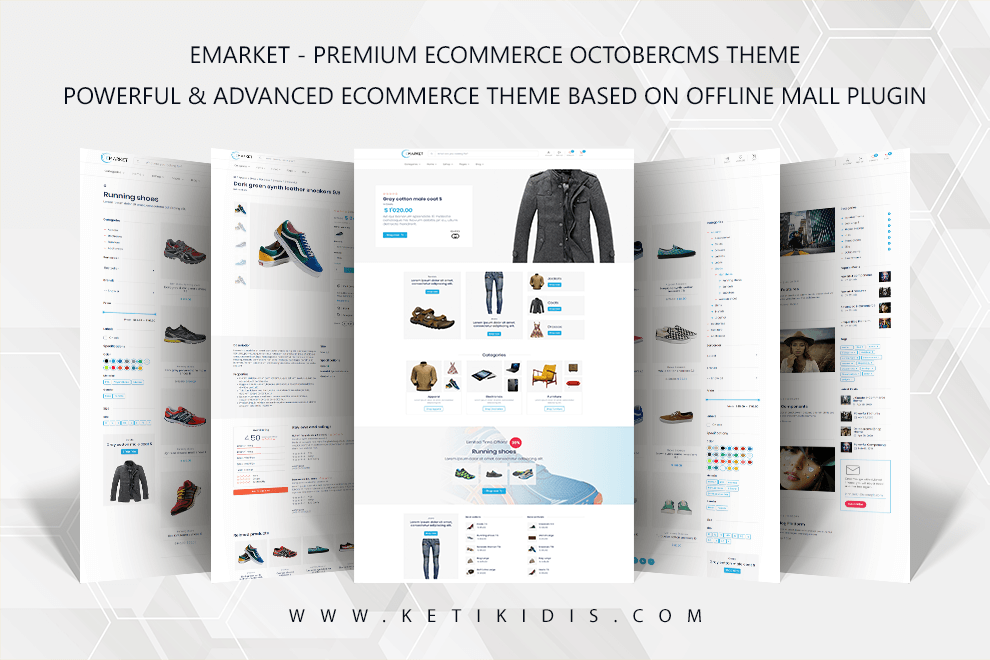
ABOUT DEMO SITE
- THE ONLY CATEGORY THAT CONTAINS PRODUCTS IS "APPAREL"
- THE DEMO IS RESET EVERY HALF HOUR
PURCHASE EMARKET THEME AT THE PREFERENTIAL PRICE
THIS OFFER APPLIES TO A LIMITED NUMBER OF PURCHASES!
ALSO LOOK AT THIS AMAZING OFFER AND BUY 6 PREMIUM THEMES!! COMPLETE OCTOBERCMS THEME BUNDLE
eMarket - Advanced E-Commerce Octobercms Theme
based on OFFLINE Mall Plugin
eMarket is a modern, premium Octobercms e-Commerce theme that incorporates many practical and powerful CMS tools for your next e-Commerce web project. EMarket is the best tool out there for building e-Commerce websites with Octobercms. It has no problem adapting to any industry and is extremely simple to use.
Built with passion & intuitiveness in mind. eMarket is a masterclass piece of work presented to you, to change the way you develop e-Commerce websites. Takes care of the difficult, boring technical aspects, as the user focuses on creativity and content creation. This theme achieve this unique e-Commerce functionality be incorporating Component blocks and options that streamline your workflow.
Theme Backend Settings
- Modified and Extended Bootstrap 4 with SASS
- Extra powerful Bootstrap css utilities build with SASS
- Utility first CSS Styling
- General site settings
- Logo and Favicon import feature
- Social Media accessibility
- Advanced Font customization
- Extended theme color customization
- Powerful Grid settings including Breakpoints, Containers and Column settings
- Shop Layout settings
- Blog Layout settings
- Post Layout settings
- Advanced editors to be able to import your own custom Css and Scripts
- Google analytics code feature
- Advanced settings to customize every section of homepage
- Homepage product slider settings
- Homepage product variant slider settings
- Homepage category slider (using component 'Products') settings
- Homepage categories slider settings
- Homepage category banners settings
- Homepage categories settings
- Homepage parallax category banner settings
- Homepage best sellers - latest products settings
- Homepage brands settings
- Homepage category banner settings
- Homepage featured products settings
- Homepage product banner settings
- Homepage latest products settings
- Homepage top rated - featured products settings
- Homepage blog posts settings
Theme Special Features
- Search component with instant results while typing, for products and blog posts
- Ajax language changer with flags
- Mega menu builder with unlimited submenu items
- Mega menu category images
- Mega menu banners
- Animated menu items
- Sign in / Sign up buttons
- Account button
- Cart button with cart products number badge
- Wishlist button with wishlist products number badge
Theme Shop Features and Pages
- Shop with left filter sidebar
- Shop with right filter sidebar
- Shop categories
- Shop category
- Shop brands
- Shop brand
- Shop product
- Shop cart
- Shop search results
- Checkout - shipping
- Checkout - payment
- Checkout - confirm
- Account - orders
- Account - profile settings
- Account - addresses
- Account - wishlists
- Account - sign in / sign up
- Account - password recovery
- Account - GDPR
- Products category filter
- Products sort order filter
- Products brands filter
- Products price range filter
- Products labels filter
- Products colors filter
- Products button filters
- Products custom filters
- Products loader effect and move to top on pagination
- Products add to cart button
- Products wishlist button
- Products mini image slider on product hover
- Product image gallery with lightbox effect
- Product add to cart button
- Product wishlist button with wishlist creator function
- Product property fields
- Product short description
- Product category
- Product brand
- Product full description with product specifications - properties
- Product advanced reviews
- Product review form
- Smooth scroll to reviews when you click on review on top of the product
- Smooth scroll to product description when you click on read more on short description
Theme Blog Features and Pages
- Blog with left sidebar
- Blog with right sidebar
- Blog without sidebar
- Post with left sidebar
- Post with right sidebar
- Post without sidebar
- Blog advanced categories menu widget on sidebar
- Blog Posts Previous & Next Navigation
- Blog latest posts widget on sidebar
- Blog popular posts widget on sidebar
- Blog post tags widget on sidebar
- Blog subscription widget on sidebar
- Blog post Disqus comments
- Blog post related posts
Theme Other Pages
- Error Page 404
- Page 500
Please go to: http://emarket.ketikidis.com/ to take a look on eMarket live demo.
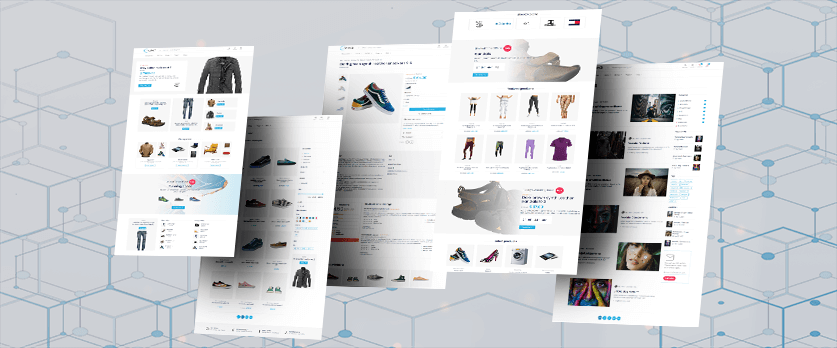
Required plugins
- Rainlab.User
- Rainlab.Blog
- Rainlab.Pages
- Rainlab.Location
- Rainlab.Translate
- Rainlab.Mailchimp
- OFFLINE.Mall
- OFFLINE.SiteSearch
- OFFLINE.Gdpr
- Responsiv.Uploader
- GinoPane.BlogTaxonomy
- PolloZen.MostVisited
- Martin.Forms
Please go to: http://emarket.ketikidis.com/ to take a look on eMarket live demo.
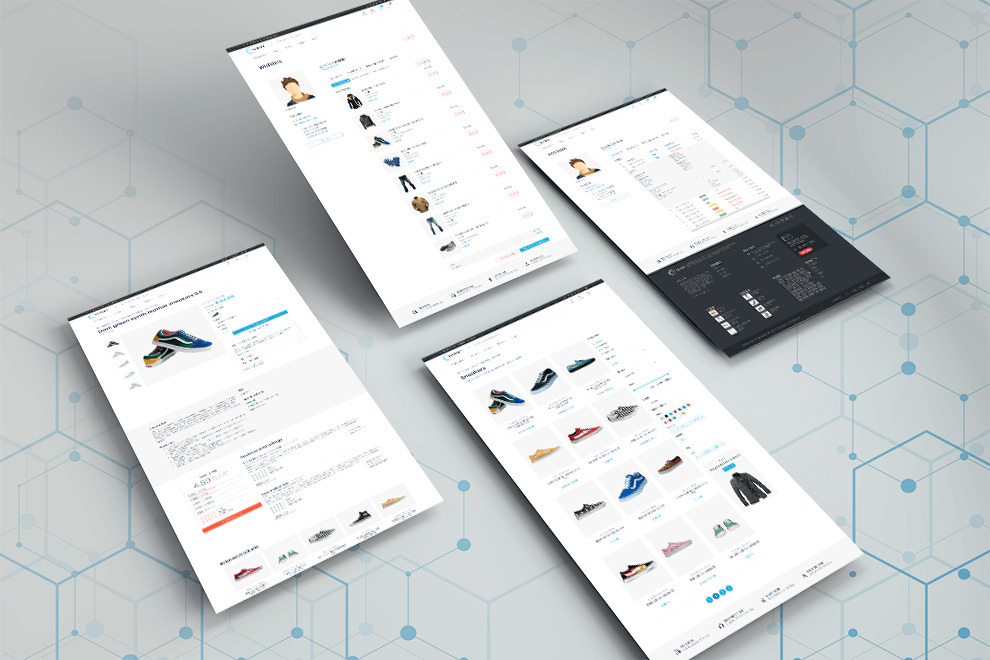
30% of your purchase goes to help fund the October Project!
License
© 2019, Charis Ketikidis under Regular or Extended marketplace license.
The following plugins are required

User
Front-end user management.
User
Front-end user management.

Blog
A robust blogging platform.
Blog
A robust blogging platform.

MailChimp
Provides MailChimp integration services.
MailChimp
Provides MailChimp integration services.

Translate
Enables multi-lingual websites and translate website contents.
Translate
Enables multi-lingual websites and translate website contents.

Static Pages
Adds static pages, menus and breadcrumbs features to October CMS.
Static Pages
Adds static pages, menus and breadcrumbs features to October CMS.

Location
Adds location based features, such as Country and State.
Location
Adds location based features, such as Country and State.

SiteSearch
Adds global search capabilities to October CMS
SiteSearch
Adds global search capabilities to October CMS

Uploader
Tools for uploading files and photos
Uploader
Tools for uploading files and photos

GDPR and ePrivacy
October CMS plugin to make websites GDPR and ePrivacy compliant
GDPR and ePrivacy
October CMS plugin to make websites GDPR and ePrivacy compliant

Blog Taxonomy
Taxonomy extension for RainLab Blog plugin
Blog Taxonomy
Taxonomy extension for RainLab Blog plugin

Mall
E-commerce shop solution for October CMS
Mall
E-commerce shop solution for October CMS

Magic Forms
Create easy (and almost magic) AJAX forms, with support for October CMS v3
Magic Forms
Create easy (and almost magic) AJAX forms, with support for October CMS v3
This theme is also included into the following bundle
Installation via Command Line
php artisan theme:install Ketikidis.emarket
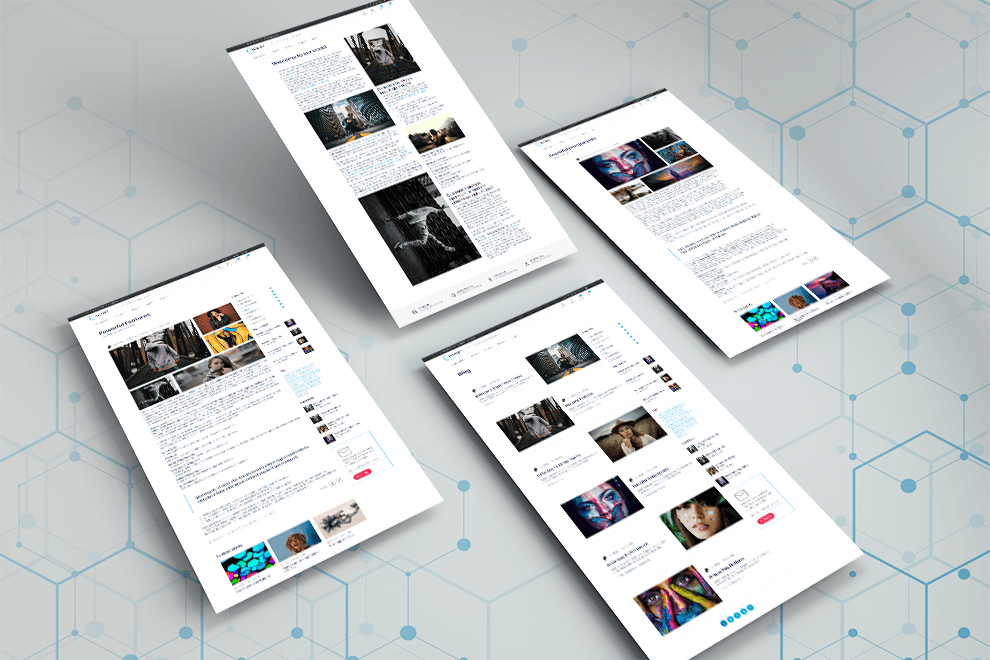
eMarket Octobercms E-Commerce Theme Documentation & Tutorials
Top Features - eMarket Octobercms E-Commerce Theme
Mega menu with unlimited submenu items
You can create sophisticated Octobercms mega menus. Native Bootstrap 4 mega menus with unlimited levels of dropdown. You can add banners as well as animation of your choice. Also you can create a mixed menu with mega sections and dropdown menus. Each mega section contains submenus with the dimensions of your choice.
- To be able to enable mega menu on a menu item you have to insert class mega on menu item code attribute. You have to go to Pages plugin -> Menus -> select menu item -> On attribute tab insert "mega" on code field -> Click Apply ->Save.
- If you want to specify the width of the submenu item of the mega menu you have to insert the bootstrap 4 column class on menu item attributes css class. For example if you need a mega menu with 4 columns you have to insert css class col-lg-3 col-md-6 on every item attribute css class.
- If you want to insert animate effects to reveal menu items you just insert animate class from animate.css library. There is a default animation but you can change it if you insert new class with the same way that described. For example you can insert flipInY class on item attribute css class.
- You also have the option to insert category banners on mega menus. You first need to create the banner, theme settings->tab menu->menu category banners->add new item->select category->save. Then you have to create a menu item with type Header and insert the class banner-1 on atributes code field. You can create maximum 6 banners for your mega menus.
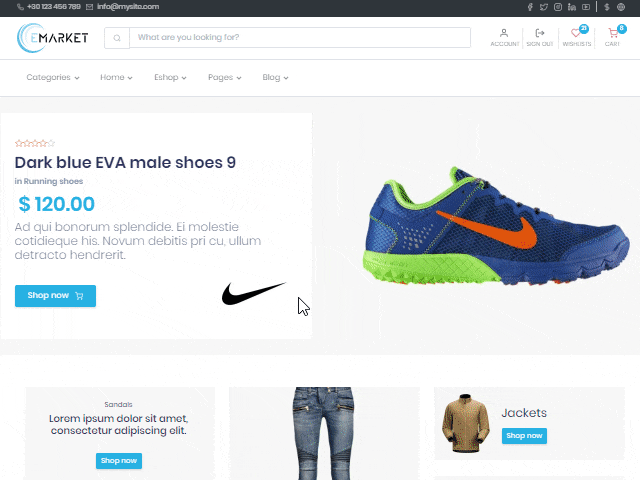
Search component with instant results while typing, for products and blog posts.
Search widget on header. You can take instant search results while typing. Every result has title, category and image. Click on search button to show the results on a new page. Search results on page have title, description, image and category.
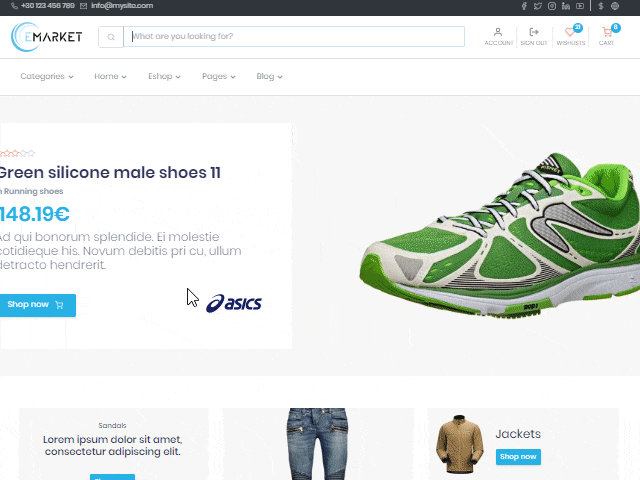
Ajax language changer with flags
Language changer widget on topbar. You can click on language changer icon to show the language flags modal. Change the site language by clicking on the flag of the language you want. Language will change with Octobercms ajax.
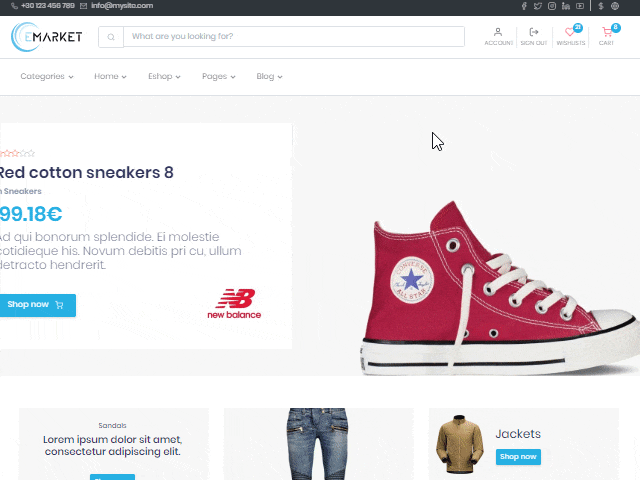
Ajax currency changer
Currency changer widget on topbar. You can click on currency changer icon to show the currency modal. Change the eshop currency by clicking on the currency icon you want.
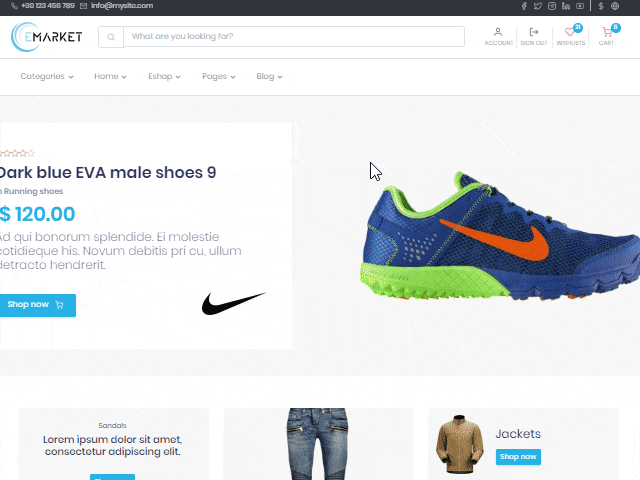
Product categories menu widget
You can browse the product categories using advanced category menu. The Advanced Categories menu can display unlimited level subcategories and help you navigate your product categories easily.
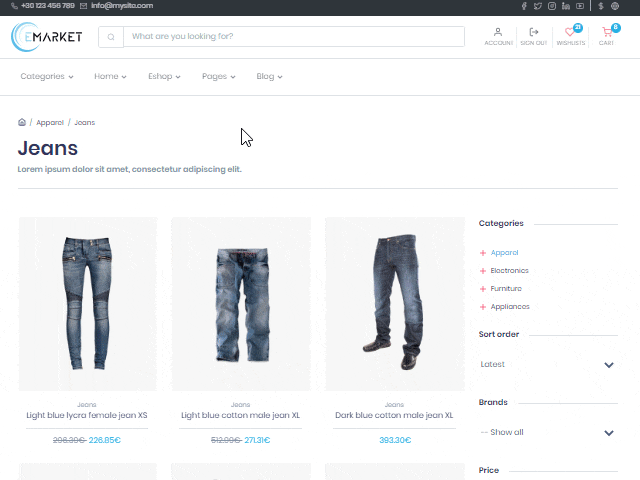
Account profile with user avatar image uploader
The user can create his personal account which he can manage from the website. He can change his credentials and can even upload his own avatar image.
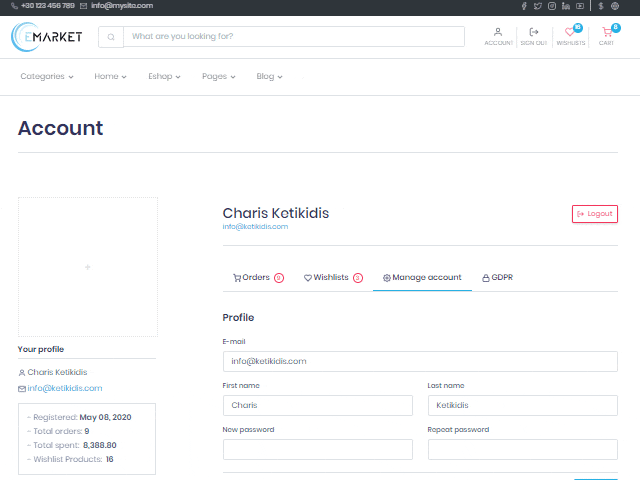
Account addresses
The user can create his personal account which he can manage from the website. He can add his addresses and select the billing address and shipping address he prefers.
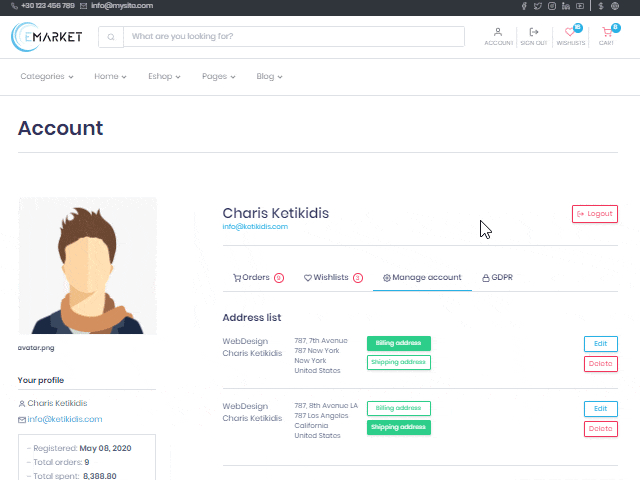
Account orders
The user can create his personal account which he can manage from the website. The user can manage his orders from his account. He can check the order state, the payment state and the amount of the order. By clicking on the order you can see all the details of the specific order.
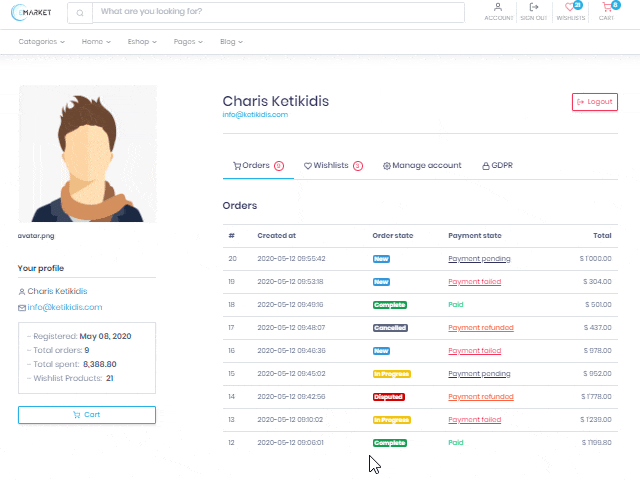
Account wishlist's
The user can create his personal account which he can manage from the website. The user can manage his wishlist's from his account. He can change the name of a wishlist, he can remove or add products from the wishlist and also he can download his wishlists in PDF format.
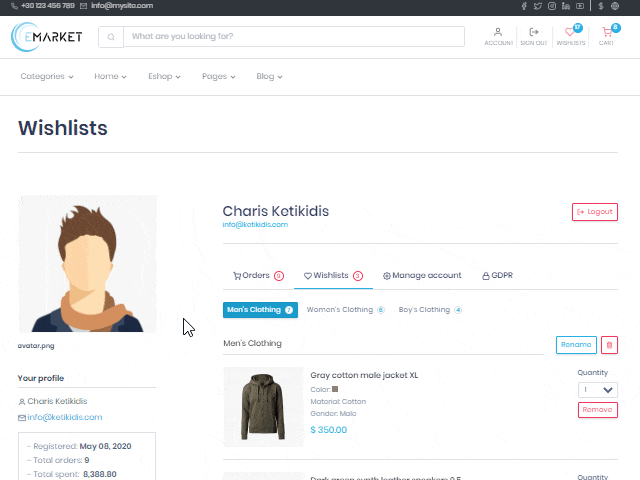
Account GDPR
The user can create his personal account which he can manage from the website. The user can manage his preferences regarding GDPR regulations.
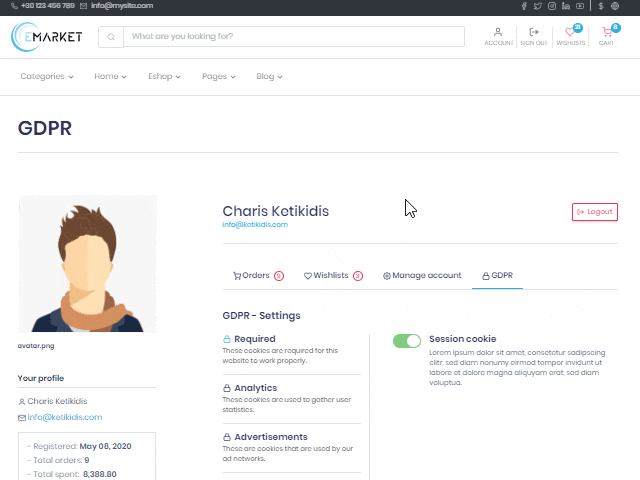
Product user review
The user can create his personal account which he can manage from the website. The user can use the review and rating form to add a review to the product.
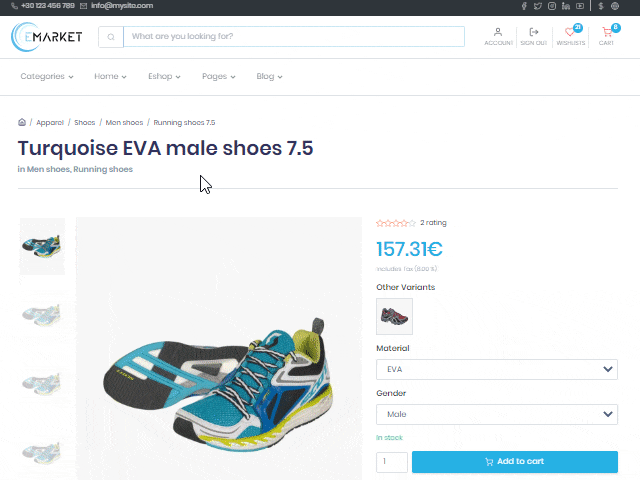
Blog posts Previous & Next navigation
Previous & Next navigation system on your blog lets you navigate easily on blog posts. Now you can see next & previews post title and date and choose to navigate by clicking on buttons. A fast and modern blog navigation system for your next blog web site.
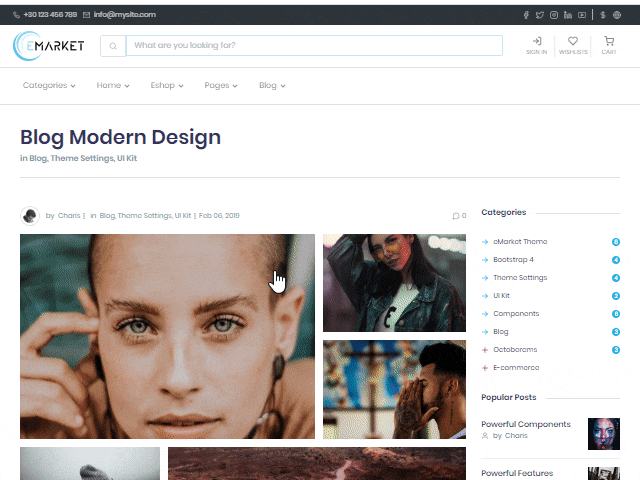
Home Page Customization - eMarket Octobercms E-Commerce Theme
Slider
You can choose between 4 different slider types, Product variants, Products, Categories, Category products. Every slider type has its own settings. You can select unlimited items to display on your preferred slider as well as change the viewing order. You can also enable or disable this section.
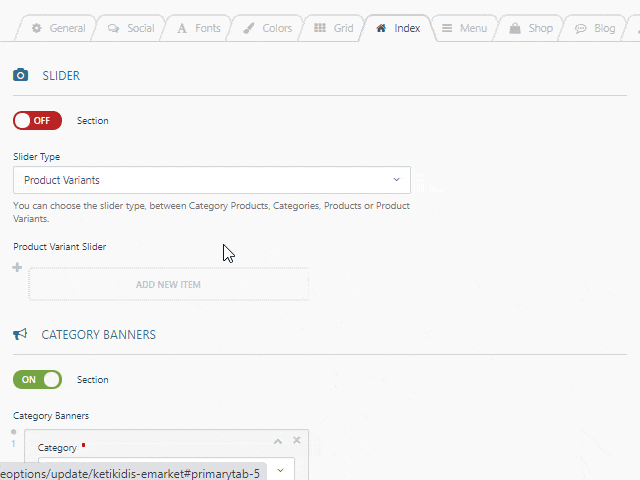
Category Banners
You can add up to 5 Category Banners as well as change the viewing order. You can also enable or disable this section.
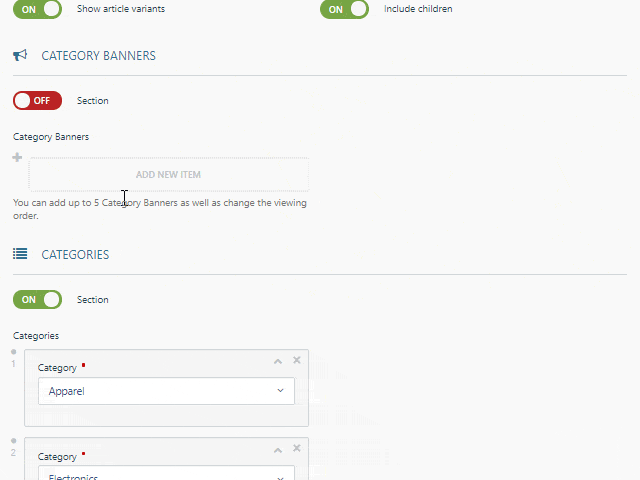
Categories
You can add Product Categories that you want to be displayed, as well as change the viewing order. You can also enable or disable this section.
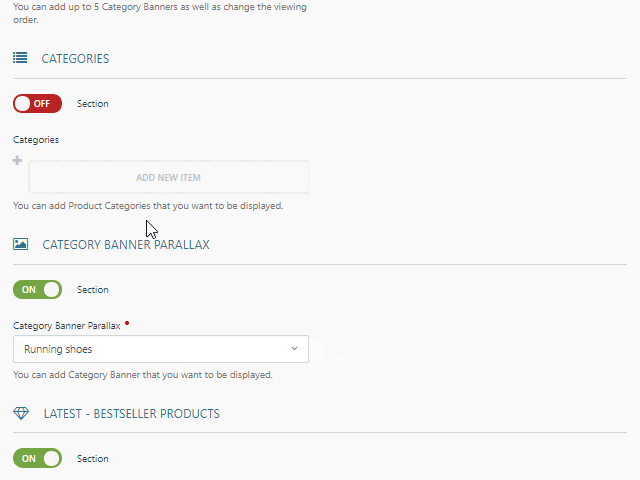
Category Banner Parallax
You can add Category Banner that you want to be displayed. You can also add your promotion message and discount amount. You can also enable or disable this section.
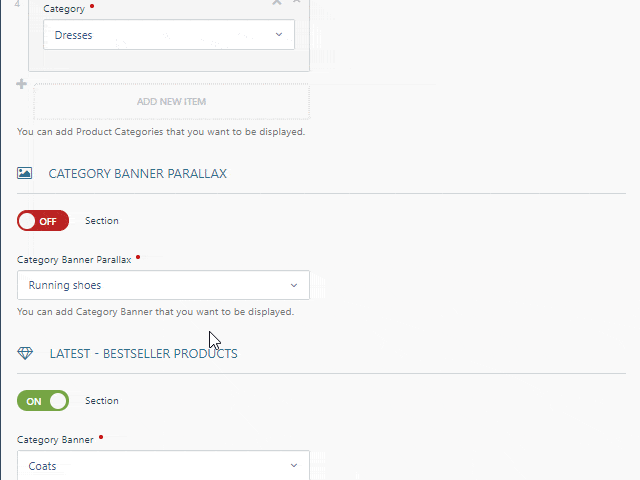
Latest Bestseller Products
You can add Category banner that you want to be displayed. You can also enable or disable this section.
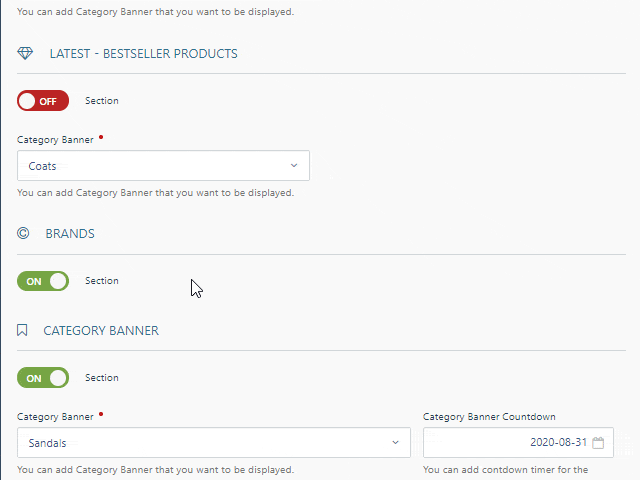
Brands
You can add Product brands section as a carousel. You can also enable or disable this section.
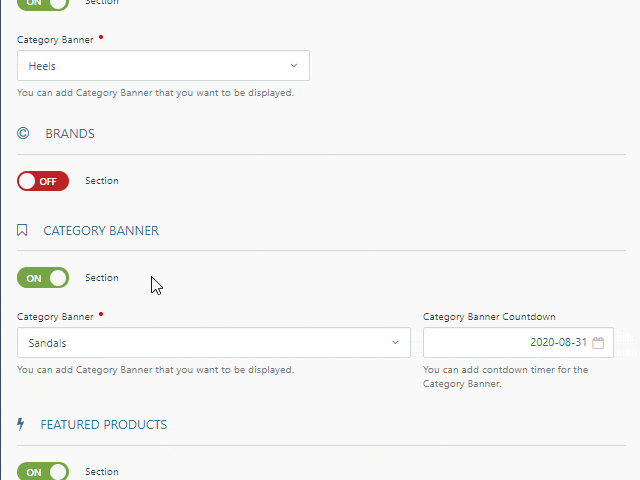
Category Banner
You can add Category Banner that you want to be displayed.You can also add your promotion message and discount amount.You can add countdown timer for the Category Banner. You can also enable or disable this section.
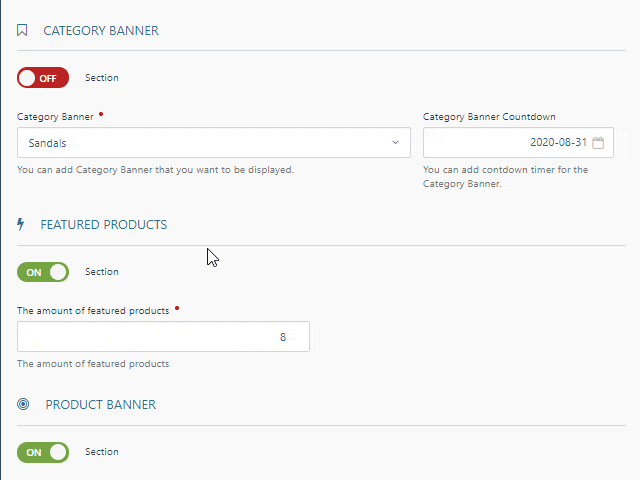
Featured Products
You can add The amount of featured products.You can also enable or disable this section.
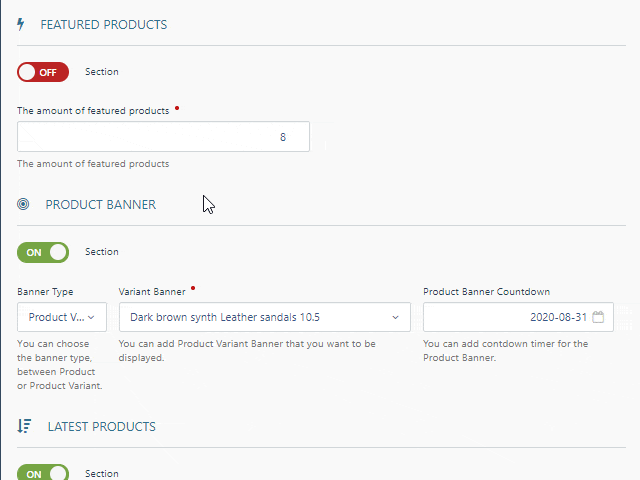
Product Banner
You can choose the banner type, between Product or Product Variant.You can add Product Variant Banner that you want to be displayed. You can also add your promotion message and discount amount. You can add countdown timer for the Product Banner.You can also enable or disable this section.
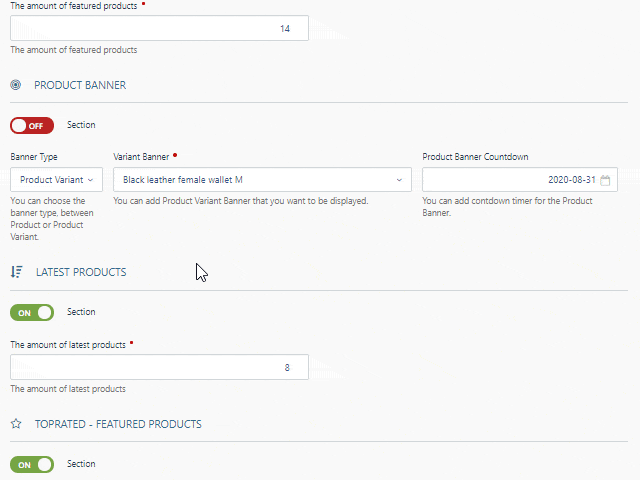
Latest Products
You can add the amount of latest products.You can also enable or disable this section.
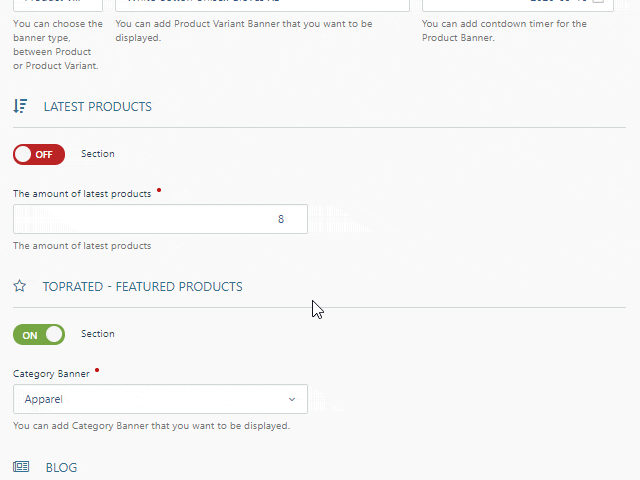
Toprated Featured Products
You can add Category banner that you want to be displayed.You can also enable or disable this section.
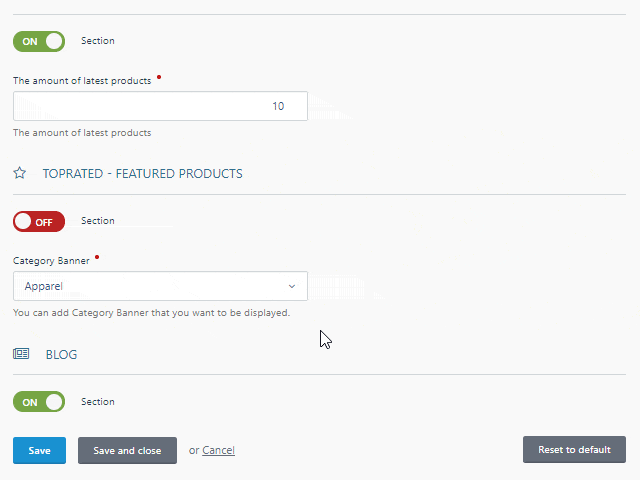
Blog
You can display the 3 latest blog posts.You can also enable or disable this section.
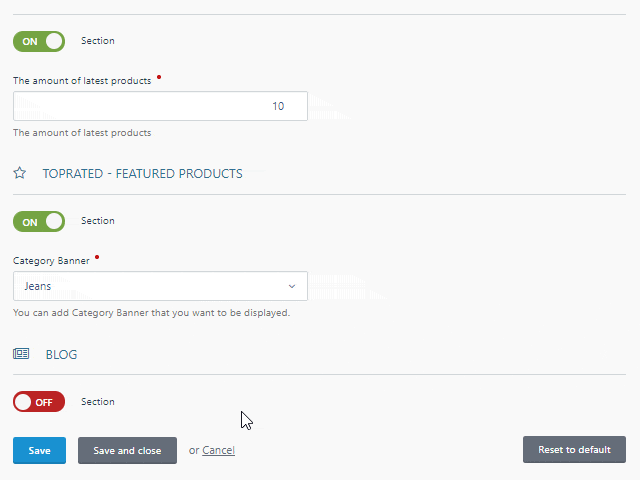
More information and animated gifs about theme functionality will be added soon, stay tuned!
Please go to: http://emarket.ketikidis.com/ to take a look on eMarket live demo.
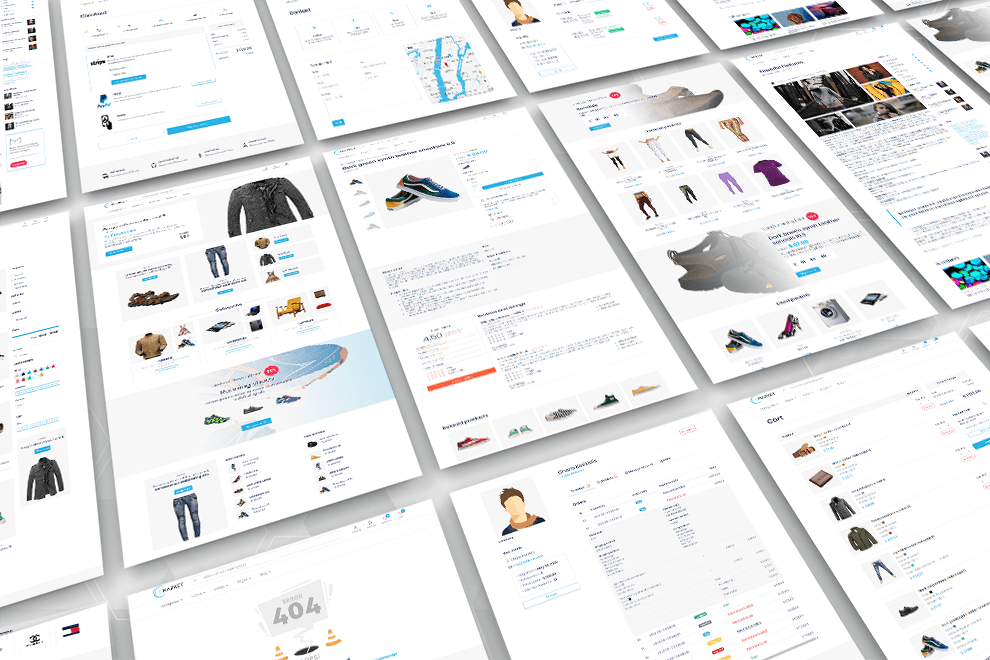
Please go to: http://emarket.ketikidis.com/ to take a look on eMarket live demo.
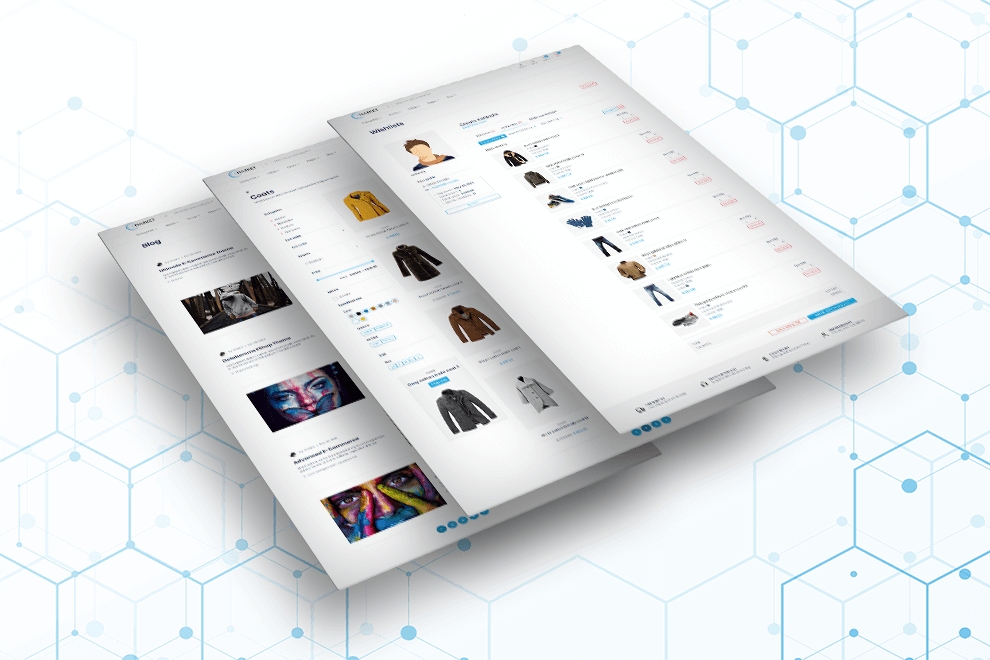
License
© 2019, Charis Ketikidis under Regular or Extended marketplace license.
eMarket Octobercms Theme Demo Website Links & Tutorials
-

Dmitrij Stroganov
Found the theme useful on 25 Nov, 2020
Amazing and easy adjustable theme for e-commerce solution OFFLINE Mall. Huge amount of settings and functions for different types of e-shops. Worth its price. Many thanks to the creator for very quick support. Very happy with the purchase.
-
| 1.1.8 |
PolloZen.MostVisited is no longer available so the dependency is removed Jul 12, 2023 |
|---|---|
| 1.1.7 |
Remove spaceless filters Oct 09, 2022 |
| 1.1.6 |
Minor changes to framework script Oct 09, 2022 |
| 1.1.5 |
Change Martin Magicforms plugin with Blakejones Magicforms plugin Oct 09, 2022 |
| 1.1.4 |
Support For Latest Ajax Framework Sep 03, 2022 |
| 1.1.3 |
Mall plugin partials updated to support latest version Sep 03, 2022 |
| 1.1.2 |
Remove WebVPF plugin Feb 18, 2022 |
| 1.1.1 |
Mall plugin partials updated to support latest version Oct 14, 2021 |
| 1.1.0 |
Mall plugin partials updated to support latest version v1.13.5 May 31, 2021 |
| 1.0.9 |
Removed PolloZen.NextPrevPost and VojtaSvoboda.TwigExtensions because they were causing problems with version 2 of octobercms. Blog page navigation was implemented without them. May 18, 2021 |
| 1.0.8 |
Fix typo error on config yaml Apr 29, 2021 |
| 1.0.7 |
Scss files path change Apr 29, 2021 |
| 1.0.6 |
Upgrades to support Octobercms v2 Apr 29, 2021 |
| 1.0.5 |
Fixed error AJAX handler 'mailSignup::onSignup' when you try to subscribe Mar 11, 2021 |
| 1.0.4 |
Minor changes on blog pages Nov 27, 2020 |
| 1.0.3 |
Mall plugin partials updated to support latest version v1.12.2 Nov 27, 2020 |
| 1.0.2 |
Change required fields to optional to avoid problems when settings are saved Sep 05, 2020 |
| 1.0.1 |
Improve the display of slider settings on backend Sep 01, 2020 |
| 1.0.0 |
Initial release Jun 19, 2020 |












