If you have never used a Customer Relations Manager (CRM) or if you have become frustrated with other CRM's, this is the CRM for you! Try the ONLINE DEMO. The demo resets every hour, on the hour. Questions or feedback? Just send me a message!
One CRM aphorism is that every successful CRM solution is customized in some way. Because of that, it's important that the solution you choose is customizable and flexible - like October is.
Design goals
A Customer Relationship Management (CRM) system allows you to collect, analyze, and retrieve all of the vital information associated with your customer base.
Many CRM solutions boasts their bells and whistles in an effort to attract customers but in reality there are only a few core features that have most of the impact on your business. This CRM focuses on those and does it for a one-time fee on the hosting plan you are already paying for and within the CMS you are already using.
View the history of a customer. Check the date of your last contact. Be notified when a deal is behind schedule. This plugin aims to create a "base" CRM that is thoroughly supported and that you can easily extend and customize according to your own needs. Please feel free to request core functionality that you think is missing but things like Invoicing, Webmail and Workflows are not considered core functionality and are handled by some of my other plugins. This plugin focuses on customer relations and closing deals (as should you).
Online demo
Try the ONLINE DEMO. The demo resets every hour, on the hour. Questions or feedback? Just send me a message!
I have begun also using this demo to preview and field-test upcoming releases using Katalon. This means that you may stumble upon an occasional error but that this error will likely be fixed before a new release or be fixed with the next release.
Features
- General
- Contacts manager
- Tasks manager
- Deals manager
- Functionality manager [NEW]
- Custom Pipeline
- Analytics
- Dashboard widgets
General features
I want you to get excited about this CRM and I understand that that will only happen if you can really make it your own.
| STATUS | FEATURE |
|---|---|
| YES | THOROUGHLY SUPPORTED |
| YES | CONCISE DOCUMENTATION |
| YES | MULTILINGUAL |
| YES | PERMISSIONS |
| YES | EXTENDABLE (USING EVENTS) |
| YES | SUPPORT FOR MY FREE PAGEGUIDE PLUGIN |
| YES | SUPPORT FOR MY FREE MAIL PLUGIN |
| YES | SUPPORT FOR MY CONVERT PLUGIN |
| YES | SUPPORT FOR MY PAID INVOICE PLUGIN |
| YES | SUPPORT FOR MY FREE WORKFLOW PLUGIN |
Contacts Manager
This CRM uses and extends the RainLab.User and RainLab.UserPlus plugins. This allows you to easily create a user portal for your customers.
| STATUS | FEATURE |
|---|---|
| YES | EXTENDS THE USER PROFILE WITH TASKS (if a user with the given email address exists) |
| YES | EXTENDS THE USER PROFILE WITH A SALES PIPELINE STAGE (e.g. lead, contacted, pre-sale, customer) |
| YES | ALLOWS YOU TO CREATE TASKS FROM THE USER PROFILE |
| YES | EXTENDS THE USER LIST WITH A SALES PIPELINE STAGE (e.g. lead, contacted, pre-sale, customer) |
| YES | EXTENDS THE USER LIST WITH OPEN TASKS PER USER |
| YES | EXTENDS THE USER LIST WITH THE DATE OF THE LAST CONTACT |
| YES | ADD CUSTOM FIELDS TO USER |
The User Plus Plugin from RainLab has a bug that adds form fields to the repeater that is used to add custom fields to the user. Please see my forum post to resolve.
Tasks Manager
The Tasks Manager makes it easy to keep track of things that you need to do but also allows you to log information to a contact.
| STATUS | FEATURE |
|---|---|
| YES | CUSTOM TASK TYPES (e.g. todo, phonecall, note, meeting, email) |
| YES | CUSTOM COLOR-CODED TASK LABELS (e.g. bug, question) |
| YES | FILTER ON UNCOMPLETED TASKS |
| YES | FILTER ON ASSIGNED BACKEND USER |
| YES | FILTER ON TASK TYPE (e.g. todo, phonecall, note, meeting, email) |
| YES | FILTER ON DATE (after and before) |
| YES | (BULK) POSTPONE TASKS (day, week, month, year) |
| YES | (BULK) COMPLETE TASKS |
| YES | EXTENDS THE USER PROFILE WITH TASKS (if a user with the given email address exists) |
| YES | ALLOWS YOU TO CREATE TASKS FROM THE USER PROFILE |
| YES | LINK TASKS TO ONE OR MORE DEALS (like labels) |
| YES | ADD CUSTOM FIELDS |
Deals Manager
The Deals Manager makes it easy to keep track of the deals you are working on.
| STATUS | FEATURE |
|---|---|
| YES | ASSIGN SALES PIPELINE STAGES TO DEALS (e.g. lead, contacted, pre-sale, customer) |
| YES | CREATE AND TRACK DEALS (e.g. notify when behind schedule) |
| YES | QUALIFY AND VALUE DEALS (probability and estimated value fields) |
| YES | OVERVIEW PAGE FOR DEALS (tasks, activity) |
| YES | ADD CUSTOM FIELDS |
Functionality Manager [NEW]
The Functionality Manager makes it easy to keep track of what functionality is within scope and what is not.
| STATUS | FEATURE |
|---|---|
| YES | ADD FUNCTIONALITY TO A DEAL |
| YES | MARK A FUNCTIONALITY AS DONE |
| YES | MARK A FUNCTIONALITY AS APPROVED |
Custom pipeline
Every business is different so you can configure your own pipeline.
| STATUS | FEATURE |
|---|---|
| YES | CUSTOM SALES PIPELINE (e.g. lead, contacted, pre-sale, customer) |
| YES | SPECIFY THE PROBABILITY OF A WIN PER STAGE |
| YES | SPECIFY THE AVERAGE DURATION PER STAGE |
Analytics
You can keep track of everything that is going on.
| STATUS | FEATURE |
|---|---|
| YES | ACTIVITY LOG FOR MANAGERS (new task, completed task, postponed task, user progression through pipeline, new deal, won deal, deal progression through pipeline) |
Dashboard widgets
Dashboard Widgets allow you to customise your dashboard and optimise your workflow.
| STATUS | FEATURE |
|---|---|
| YES | DASHBOARD WIDGET SHOWING YOUR SALES FUNNEL |
| YES | DASHBOARD WIDGET SHOWING YOUR TASKS FOR COMING DAYS |
| YES | DASHBOARD WIDGET SHOWING CRM ACTIVITY |
| YES | DASHBOARD WIDGET SHOWING DEALS YOU ARE WORKING ON |
| PARTIAL | DASHBOARD WIDGET SHOWING A KANBAN BOARD FOR DEALS [NEW] |
You can complement and extend this plugin with various other (free and paid) plugins. See the documentation tab for more information.
Support
Please use the Support Forum (on the left side of the page for any theme or plugin) or send me a message. I also offer design and development services. You can visit my website for more information. Do not use reviews to ask for support.
IMPORTANT NOTICE! All my activities on October CMS are suspended indefinitely after my second burn-out. I do not offer any support or updates
Why is this a paid plugin?
Someting that is free has little or no perceived value. Users do not commit to free products and only use them untill something else that looks nice and is free comes along. When I invest my time in the development of a new plugin or theme I commit to supporting and maintaining it. I ask my customers to do the same. I do not make money from this plugin by advertisements, upgrades or additional services like hosting or setup. I simply sell the software.
Did you know that only about 30% of my plugins are paid (70% of my plugins are free) and that 30% of your purchase or donation goes to help fund the October Project?
My plugins take many hours to develop (10-120+) and even more hours to document and maintain. My paid plugins have to pay for both this time and the time I am spending on free plugins and less successfull paid plugins. This means that it will take even a successfull plugin years to become profitable. Please consider buying an extended license if you want me to continue to maintain these plugins for the very small fee I ask in return or hire me for adding functionality that you feel is missing but valuable.
Like this plugin?
Did you know that only about 30% of my plugins are paid (70% of my plugins are free) and that 30% of your purchase goes to help fund the October Project? If you purchase this plugin, you can help me to develop it further, provide support for it or make new plugins.
My other plugins include:
- CRM Pro (Customer Relation Management)
- Room Booking Pro (Room Booking engine)
- Members Pro (Member subscriptions)
- Invoice Pro (Invoicing)
- Webmail Lite (Webmail)
The following plugins are required

User
Front-end user management.
User
Front-end user management.

Translate
Enables multi-lingual websites and translate website contents.
Translate
Enables multi-lingual websites and translate website contents.

User Plus+
Adds extra features to the User plugin.
User Plus+
Adds extra features to the User plugin.

Location
Adds location based features, such as Country and State.
Location
Adds location based features, such as Country and State.

Notify
Notification engine and services
Notify
Notification engine and services
This plugin is also included into the following bundles
CRM Pro
The professional Customer Relations Manager (CRM) for October
CRM Pro
The professional Customer Relations Manager (CRM) for October
- CRM Pro
- Pageguide Beta [DEPRECATED]
- Webmail Beta [DEPRECATED]
- Workflow Beta [DEPRECATED]
- + 4 more
Plugin Megapack
All my commercial plugins for an unbeatable price
Plugin Megapack
All my commercial plugins for an unbeatable price
- Members Pro
- CRM Pro
- Room Booking Pro
- Room Booking
- + 6 more
Installation via Command Line
php artisan plugin:install Briddle.Crm
Hello, I am Wiego. Please start by reading the whole documentation! If you have any questions, find a bug or experience difficulties getting the plugin to work please use the Support Forum. Only leave a Review if you are happy with the plugin or are still unhappy with the plugin after reaching out to me in the Support Forum. Thank you!
Why is this a paid plugin?
Someting that is free has little or no perceived value. Users do not commit to free products and only use them untill something else that looks nice and is free comes along. When I invest my time in the development of a new plugin or theme I commit to supporting and maintaining it. I ask my customers to do the same. I do not make money from this plugin by advertisements, upgrades or additional services like hosting or setup. I simply sell the software.
Did you know that only about 30% of my plugins are paid (70% of my plugins are free) and that 30% of your purchase or donation goes to help fund the October Project?
My plugins take many hours to develop (10-120+) and even more hours to document and maintain. My paid plugins have to pay for both this time and the time I am spending on free plugins and less successfull paid plugins. This means that it will take even a successfull plugin years to become profitable. Please consider buying an extended license if you want me to continue to maintain these plugins for the very small fee I ask in return or hire me for adding functionality that you feel is missing but valuable.
Table of contents
- Installation
- Getting started
- Searching information about contacts
- See when you have last contacted a user
- Assigning tasks to staff
- Searching tasks
- Closing tasks
- Postponing tasks
- Changing the pipeline stage for a contact
- View activity in the CRM
- Track deals
- How does the CRM Pro plugin notify you that a deal is behind schedule?
- Available components
- Available events
- Available permissions
- Available languages
- Adding webmail (free plugin)
- Adding workflows (free plugin)
- Adding invoicing (free plugin)
- Adding email marketing
- Support
Installation
You need an account on octobercms.com to install this plugin.
- Sign in and click on the Add to Project button on the product page for the plugin in the marketplace.
- Select the project you wish to add the plugin to (or create one).
- Make sure you install any 3rd-party plugins this plugin depends on
- Make sure you have attached this project to your website in the backend of your website in order to pull in the new plugin (Settings > Updates & Plugins). Don't worry, attaching or detaching your website to a project will never delete anything!
- Make sure you allow short_open_tag
Getting started
Please note that RainLab.User, RainLab.UserPlus, RainLab.Translate are required for this plugin and that the RainLab.UserPlus plugin now requires RainLab.Location and RainLab.Notify
- Add Briddle.Crm to a project and attach it to your website (This plugin requires RainLab.User, RainLab.UserPlus, and RainLab.Translate and the User Plus Plugin requires RainLab.Location and RainLab.Notify so add those first)
- Optionally install Briddle.Pageguide (This will help you get to know the CRM)
- Make sure you allow short_open_tag
- Go to CRM > Configure pipeline and add the steps of your pipeline (e.g. Lead, Contacted, Pre-sale, Customer, Post-sale, Upsell)
- Go to CRM > Task types and add the task types you want to work with (e.g. todo, phonecall, note, meeting, email)
- Go to CRM > Task labels and add the labels you want to work with (e.g. question, bug, ...)
Searching information about a contact
- Go to Users
- Open the tab Tasks you will see a history of logged interactions
- Click on the button View to view details about an interaction
See when you have last contacted a user
The list view of the User plugin has been extended to include pipeline stage, number of open tasks and last contact fields.
Assigning tasks to staff
- Go to Users and select any user
- Open the tab Tasks
- Click on the button Create and fill in the form
Alternatively, you can also go to CRM > tasks
Searching tasks
- Go to CRM
- Either use the search field or adjust the filter options
- Click on any task to view details
There is also a dashboard widget available for your open tasks
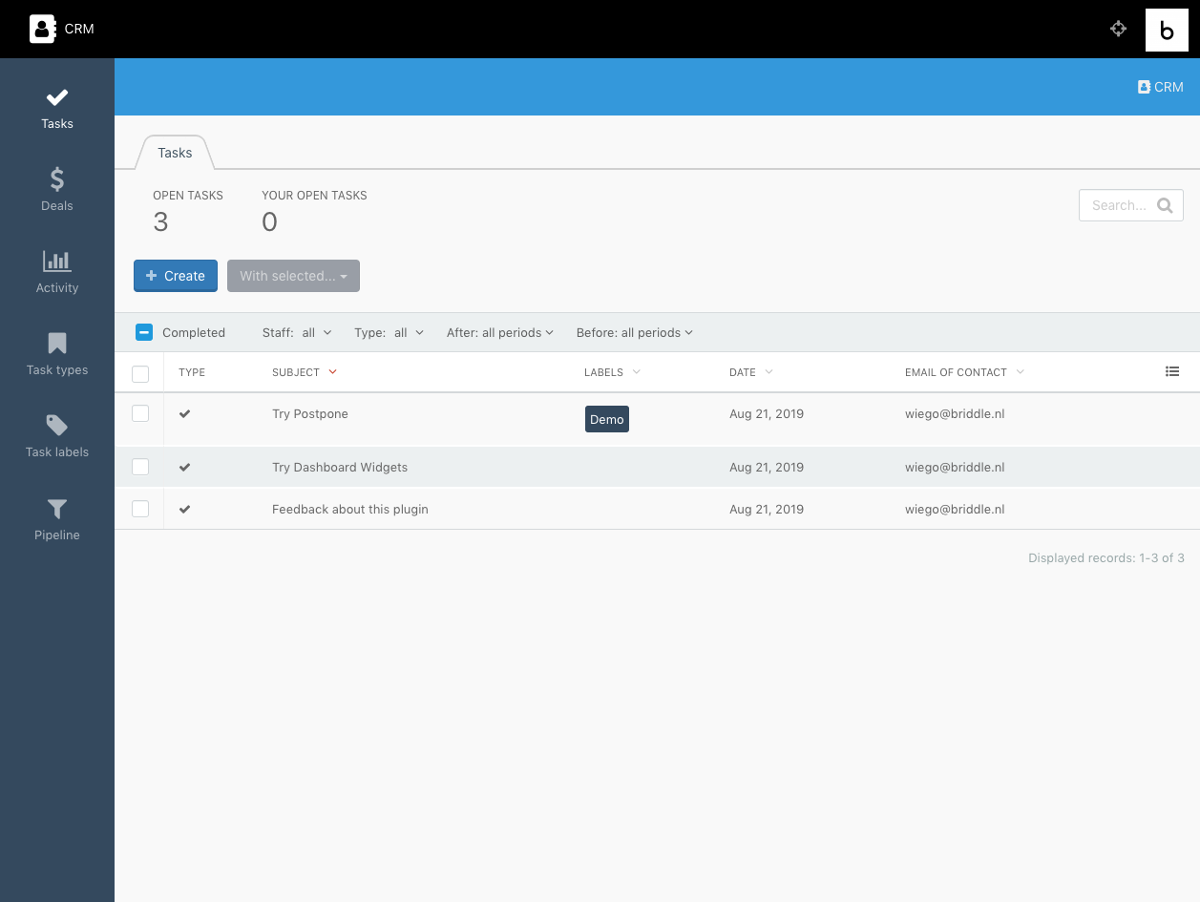
Closing tasks
- Go to CRM
- Select the tasks you want to close
- Click on the button With selected... and select the option Complete
Alternatively, you can also change the status when editing a task
Postponing tasks
- Go to CRM
- Select the tasks you want to postpone
- Click on the button With selected... and select the desired timeframe (day, week, month, year)
Alternatively, you can also change the date when editing a task
Changing the pipeline stage for a contact
- Go to Users
- Click on the button Update details
- Select the desired pipeline stage
- Click on the button Save
There is also a dashboard widget available that shows the distribution of your customers across your sales pipeline
View activity in the CRM
You can view all activity in the CRM:
- Creating tasks
- Postponing tasks
- Changing the status of tasks
- Changing the pipeline stage for a contact
- Creating deals
- Changing the status of deals
- Changing the pipeline stage for a deal
There is also a dashboard widget available for this
Track deals
You can create and track deals through the sales pipeline:
- See when a deal is behind schedule
- See what stage a deal is in
- See the value of the deal
- See the deadline
- See what tasks are open
- See the probability of a win
There is also a dashboard widget available for this
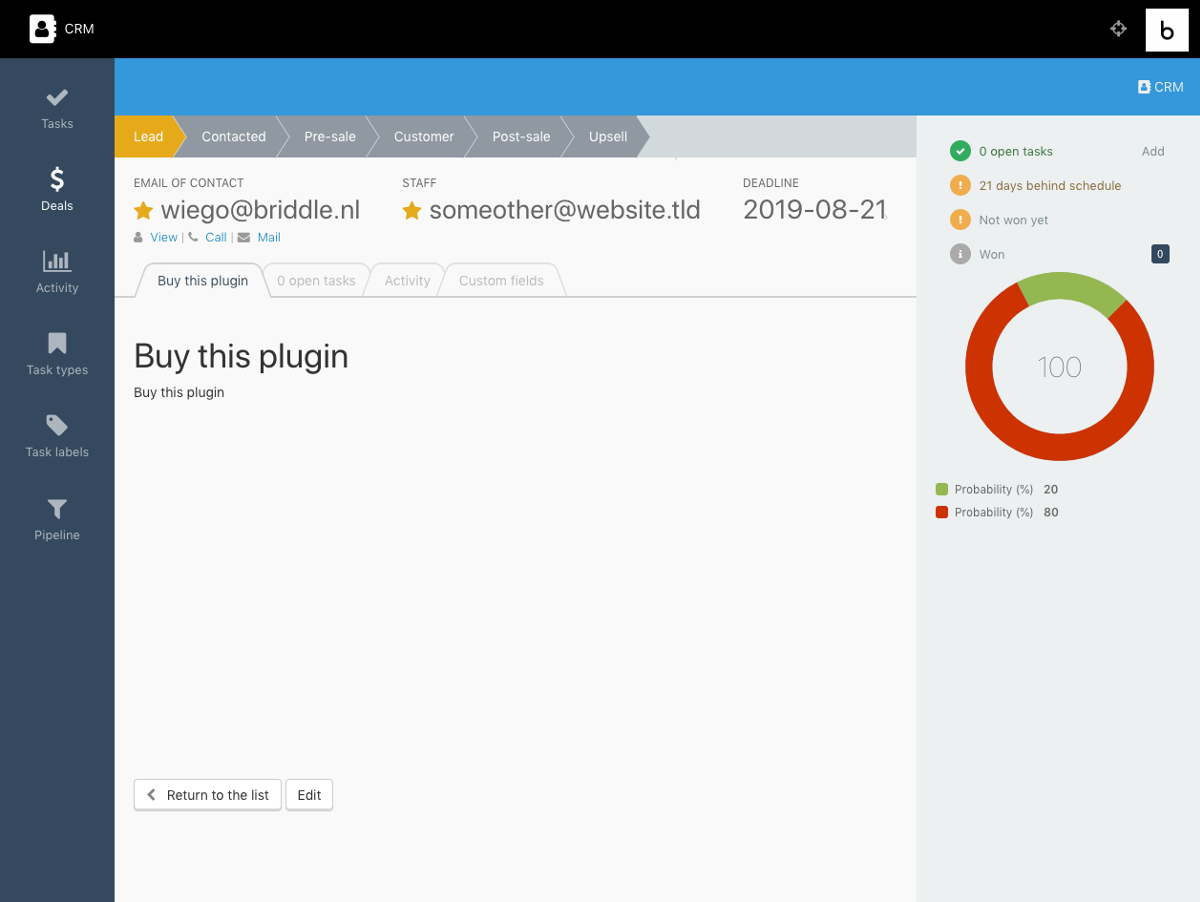
How does the CRM Pro plugin warn you that a deal is behind schedule?
The CRM Pro plugin warns you if a deal is behind schedule, this helps prevent deals falling through because of a lack of communication or action.
So how does this work?
- Every deal has a deadline
- Every deal is in a certain stage of your custom pipeline.
- Every stage of your custom pipeline has an estimated number of days it should take for a deal to advance to the next stage
- We also know how many days we have left in the current stage of your custom pipeline because the CRM logs it when a deal advances to a new stage
Available components
There are 4 components:
- Support form for a logged in user (adds task to CRM)
- Most recent tasks for a logged in user
- Task detail
- Logged in users can (dis)approve functionality for deals with a deadline in the future [NEW]
Available events
The following events are available to extend the functionality of this plugin:
| STATUS | EVENT |
|---|---|
| YES | briddle.crm.pipelinestagechanged |
| YES | briddle.crm.won |
| YES | briddle.crm.dealstatus |
| YES | briddle.crm.completed |
| YES | briddle.crm.postponed |
| YES | eloquent.creating: Briddle\Crm\Models\Task |
| YES | eloquent.created: Briddle\Crm\Models\Task |
| YES | eloquent.saving: Briddle\Crm\Models\Task |
| YES | eloquent.saved: Briddle\Crm\Models\Task |
| YES | eloquent.updating: Briddle\Crm\Models\Task |
| YES | eloquent.updated: Briddle\Crm\Models\Task |
| YES | eloquent.deleting: Briddle\Crm\Models\Task |
| YES | eloquent.deleted: Briddle\Crm\Models\Task |
| YES | eloquent.creating: RainLab\User\Models\User |
| YES | eloquent.created: RainLab\User\Models\User |
| YES | eloquent.saving: RainLab\User\Models\User |
| YES | eloquent.saved: RainLab\User\Models\User |
| YES | eloquent.updating: RainLab\User\Models\User |
| YES | eloquent.updated: RainLab\User\Models\User |
| YES | eloquent.deleting: RainLab\User\Models\User |
| YES | eloquent.deleted: RainLab\User\Models\User |
It is also possible to autofill the contact field when creating new tasks using the querystring parameter contact:
backend/briddle/crm/tasks/create?contact=jonas@briddle.nl
Available permissions
As always you can set permissions for this plugin in Settings > Administrators > CRM
- Manage logs
- Manage tasks
- Manage task types
- Manage task labels
- Manage pipeline stages
- Manage deals
- Delegate (Authorized to edit and delete tasks and deals of other staff members)
Available languages
This plugin can be translated in any language
This plugin supports the following languages out of the box:
- english
- german
- dutch
Adding webmail
You can optionally add my free Briddle.Mail plugin to integrate webmail.
Adding workflows
You can optionally extend this plugin with workflows using my free plugin Briddle.Workflow.
Adding invoicing
You can optionally extend this plugin with invoices using the free plugin Responsiv.Pay in combination with my extension Briddle.Pay (or use SaaS solutions like Moneybird or open-source solutions like Invoice Ninja).
Adding email marketing
You can optionally extend this plugin with mail campaigns using the paid plugin Responsiv.Campaign (or use SaaS solutions like Mailchimp).
You can also use my free plugin Briddle.Convert to collect leads.
Support
Please use the Support Forum (on the left side of the page for any theme or plugin) or send me a message. I also offer design and development services. You can visit my website for more information. Do not use reviews to ask for support.
IMPORTANT NOTICE! All my activities on October CMS are suspended indefinitely after my second burn-out. I do not offer any support or updates
| 2.2.4 |
Developing for October 2.0. Apr 22, 2021 |
|---|---|
| 2.2.3 |
!!! NOTE! You need the (paid) October 2.0 for this! Apr 22, 2021 |
| 2.2.2 |
Compatibility with the new (paid) version of OctoberCMS. Apr 20, 2021 |
| 2.2.1 |
Implemented $table->timestamps(); to replace the manually created_at and updated_at fields in table briddle_crm_log and table briddle_crm_deals. If you already have this plugin installed and it is working fine, you can safely update as these changes are part of a cleanup of the migration files and do not affect existing installations. If you had some issues with MySQL during installation you can either reinstall the plugin or manually change the created_at and updated_at fields in your database to be nullable. Feb 04, 2021 |
| 2.2.0 |
Some minor bugfixes that caused errors when removing the plugin. Jan 13, 2021 |
| 2.1.9 |
Some minor bugfixes. Nov 17, 2020 |
| 2.1.8 |
Bugfix widgets php short tags (missed another one - must need new glasses). Jun 18, 2020 |
| 2.1.7 |
Bugfix widgets php short tags (missed one). Jun 18, 2020 |
| 2.1.6 |
Bugfix widgets php short tags. Jun 18, 2020 |
| 2.1.5 |
Make task available to page to allow integration with other plugins. Dec 24, 2019 |
| 2.1.4 |
New component for task details. Dec 22, 2019 |
| 2.1.3 |
Allow additional form data for support component. Dec 22, 2019 |
| 2.1.2 |
Small GUI fix for lists. Dec 19, 2019 |
| 2.1.1 |
Functionality is now a tab with a relationmanager in the deal view. Dec 18, 2019 |
| 2.1.0 |
Logged in users can now approve or disapprove functionality. Dec 13, 2019 |
| 2.0.9 |
Only track functionality for deals with a deadline in the future. Dec 13, 2019 |
| 2.0.8 |
Various bugfixes to components and the addition of a project functionality tracker. Dec 13, 2019 |
| 2.0.7 |
Created table briddle_crm_functionality Dec 13, 2019 |
| 2.0.6 |
New component to list status of last x tasks for a loggedin user Nov 19, 2019 |
| 2.0.5 |
Bugfix staff should be selected from backend_user table and not user table Aug 04, 2019 |
| 2.0.4 |
Support component dropdowns for task type and user Aug 04, 2019 |
| 2.0.3 |
Support component rework Aug 02, 2019 |
| 2.0.2 |
Introducing the auto-complete field for customer email in tasks and deals Mar 14, 2019 |
| 2.0.1 |
Bugfix task labels belongsToMany Mar 14, 2019 |
| 2.0.0 |
New validation rules and testing Mar 14, 2019 |
| 1.9.11 |
Updated table briddle_crm_tasks Mar 14, 2019 |
| 1.9.10 |
Updated table briddle_crm_log Mar 14, 2019 |
| 1.9.9 |
Updated table briddle_crm_log Mar 14, 2019 |
| 1.9.8 |
Cleanup preview views for tasks and deals Mar 13, 2019 |
| 1.9.7 |
Bugfix deals preview when no user for email is found Mar 13, 2019 |
| 1.9.6 |
Cleanup of deals preview Mar 12, 2019 |
| 1.9.5 |
Bugfix translation of Dashboard widgets Mar 12, 2019 |
| 1.9.4 |
Cleanup, documentation, translations Mar 12, 2019 |
| 1.9.3 |
Bugfix in behind schedule warnings (deal previews and kanban dashboard widget Mar 10, 2019 |
| 1.9.2 |
Added a delegate permission that is needed to edit or delete tasks or deals of other staff members Mar 10, 2019 |
| 1.9.1 |
Switch to a brighter blue for the dashboard widgets Mar 09, 2019 |
| 1.9.0 |
Type change for custom fields in deals table Mar 07, 2019 |
| 1.8.9 |
Type change for custom fields in tasks table Mar 07, 2019 |
| 1.8.8 |
Type change for custom fields in users table Mar 07, 2019 |
| 1.8.7 |
Kanbas board widget only shows open deals (duh) Mar 06, 2019 |
| 1.8.6 |
Some UI improvements and the introduction of a kanban dashboard widget! Mar 06, 2019 |
| 1.8.5 |
Beautiful new task overview page Mar 05, 2019 |
| 1.8.4 |
tel and mailto links in deal overview Mar 05, 2019 |
| 1.8.3 |
CRM Branding and bugfix in deals preview Mar 05, 2019 |
| 1.8.2 |
Bugfix in German translation (thank you Sam) Mar 04, 2019 |
| 1.8.1 |
Cleanup Mar 04, 2019 |
| 1.8.0 |
Maintenance update Mar 02, 2019 |
| 1.7.9 |
Maintenance update Mar 02, 2019 |
| 1.7.8 |
Bugfix for Dashboard Widgets in PostgreSQL Feb 28, 2019 |
| 1.7.7 |
Bugfix for filters (tasks and deals) in PostgreSQL Feb 28, 2019 |
| 1.7.6 |
Bugfix PostgreSQL Feb 28, 2019 |
| 1.7.5 |
Bugfix Feb 27, 2019 |
| 1.7.4 |
Added validation for the custom fields of users Feb 21, 2019 |
| 1.7.3 |
Included requirements for Notify and Location plugin as they are required by the User Plus plugin Feb 20, 2019 |
| 1.7.2 |
user_add_more_fields.php Feb 20, 2019 |
| 1.7.1 |
Added custom fields to users Feb 20, 2019 |
| 1.7.0 |
user_add_fields_2.php Feb 20, 2019 |
| 1.6.9 |
Added Custom Fields to Deal Preview Feb 20, 2019 |
| 1.6.8 |
Moved custom fields to separate tab and added validation Feb 20, 2019 |
| 1.6.7 |
Added custom fields to deals and tasks Feb 19, 2019 |
| 1.6.6 |
Updated table briddle_crm_deals Feb 19, 2019 |
| 1.6.5 |
Updated table briddle_crm_tasks Feb 19, 2019 |
| 1.6.4 |
Translations, UI changes, validation Dec 31, 2018 |
| 1.6.3 |
Updated table briddle_crm_tasks Dec 31, 2018 |
| 1.6.2 |
Added some validation and UI changes Dec 31, 2018 |
| 1.6.1 |
Added some fields to overview of open tasks for the deal Dec 30, 2018 |
| 1.6.0 |
UI changes to deal overview page and overview of open tasks for the deal Dec 30, 2018 |
| 1.5.9 |
Fixed bug in task search Dec 30, 2018 |
| 1.5.8 |
Cleanup, translation Dec 29, 2018 |
| 1.5.7 |
Fixed bug in custom labels, fixed bug in non-existing user Dec 29, 2018 |
| 1.5.6 |
Added support for Pageguide Lite site tour for the backend pages Dec 29, 2018 |
| 1.5.5 |
Added some translated strings Dec 13, 2018 |
| 1.5.4 |
Added support for Briddle.Mail plugin Dec 11, 2018 |
| 1.5.3 |
Added german translation Dec 11, 2018 |
| 1.5.2 |
Update probability according to pipeline stage Nov 21, 2018 |
| 1.5.1 |
UI changes to deal overview page Nov 21, 2018 |
| 1.5.0 |
Link tasks to one or more deals (like labels) Nov 05, 2018 |
| 1.4.10 |
Updated table briddle_crm_tasks Nov 05, 2018 |
| 1.4.9 |
Created table briddle_crm_deal_task Nov 05, 2018 |
| 1.4.8 |
Move Pipelene submenu, added translations and fixed display of sort orders Nov 01, 2018 |
| 1.4.7 |
Translations, minor bug-fixes and layout improvements Oct 31, 2018 |
| 1.4.6 |
Added deal_id and pipeline_id to log, added colors to labels, added activity stats Oct 31, 2018 |
| 1.4.5 |
Updated table briddle_crm_log Oct 31, 2018 |
| 1.4.4 |
Updated table briddle_crm_log Oct 31, 2018 |
| 1.4.3 |
Updated table briddle_crm_task_label Oct 31, 2018 |
| 1.4.2 |
Added contacts to submenu and help tabs to tasks, deals, activity and pipeline sections Oct 30, 2018 |
| 1.4.1 |
Beautiful new deal overview page Oct 30, 2018 |
| 1.4.0 |
Qualify deals, assign probability and estimated duration to pipeline stages, deal dashboard Oct 30, 2018 |
| 1.3.9 |
Updated table briddle_crm_pipeline Oct 30, 2018 |
| 1.3.8 |
Updated table briddle_crm_deals Oct 30, 2018 |
| 1.3.7 |
Fixed error in length of string fields Oct 29, 2018 |
| 1.3.6 |
Updated table briddle_crm_tasks Oct 29, 2018 |
| 1.3.5 |
Updated table briddle_crm_task_type Oct 29, 2018 |
| 1.3.4 |
Added event briddle.crm.won and logging of deals Oct 26, 2018 |
| 1.3.3 |
Added deal tracking and deals dashboard widget Oct 26, 2018 |
| 1.3.2 |
Updated table briddle_crm_deals Oct 26, 2018 |
| 1.3.1 |
Created table briddle_crm_deals Oct 26, 2018 |
| 1.3.0 |
Added activity dashboard widget and some translations Oct 26, 2018 |
| 1.2.9 |
Added filters for today dashboard widget Oct 25, 2018 |
| 1.2.8 |
Added today dashboard widget with your tasks for the day Oct 25, 2018 |
| 1.2.7 |
Added analytics dashboard widget with salesfunnel Oct 23, 2018 |
| 1.2.6 |
Added translations Oct 22, 2018 |
| 1.2.5 |
Added activity log for managers Oct 22, 2018 |
| 1.2.4 |
Updated table briddle_crm_log Oct 22, 2018 |
| 1.2.3 |
Updated table briddle_crm_log Oct 22, 2018 |
| 1.2.2 |
Created table briddle_crm_log Oct 22, 2018 |
| 1.2.1 |
Added events briddle.crm.pipelinestagechanged and briddle.crm.completed Oct 20, 2018 |
| 1.2.0 |
Renamed and combined buttons, hidden and combined columns to improve usability on smartphones Oct 20, 2018 |
| 1.1.9 |
Added events Oct 20, 2018 |
| 1.1.8 |
Added support for sales pipeline/salesfunnel. Oct 19, 2018 |
| 1.1.7 |
user_add_fields.php Oct 19, 2018 |
| 1.1.6 |
Updated table briddle_crm_tasks Oct 19, 2018 |
| 1.1.5 |
Updated table briddle_crm_tasks Oct 19, 2018 |
| 1.1.4 |
Created table briddle_crm_pipeline Oct 19, 2018 |
| 1.1.3 |
Fixed some validation bugs. Oct 19, 2018 |
| 1.1.2 |
Removed confirm for postponing tasks and added create task button to RainLab.User plugin. Also added some missing translations. Oct 19, 2018 |
| 1.1.1 |
Fixed spelling error Oct 18, 2018 |
| 1.1.0 |
Cleanup Oct 18, 2018 |
| 1.0.13 |
Created table briddle_crm_label_task Oct 18, 2018 |
| 1.0.12 |
Created table briddle_crm_task_label Oct 18, 2018 |
| 1.0.11 |
Updated table briddle_crm_tasks Oct 18, 2018 |
| 1.0.10 |
Updated table briddle_crm_task_type Oct 18, 2018 |
| 1.0.9 |
Updated table briddle_crm_tasks Oct 18, 2018 |
| 1.0.8 |
Updated table briddle_crm_tasks Oct 18, 2018 |
| 1.0.7 |
Updated table briddle_crm_tasks Oct 18, 2018 |
| 1.0.6 |
Updated table briddle_crm_tasks Oct 18, 2018 |
| 1.0.5 |
Updated table briddle_crm_tasks Oct 18, 2018 |
| 1.0.4 |
Created table briddle_crm_task_type Oct 18, 2018 |
| 1.0.3 |
Updated table briddle_crm_tasks Oct 18, 2018 |
| 1.0.2 |
Created table briddle_crm_tasks Oct 18, 2018 |
| 1.0.1 |
Initialize plugin. Oct 18, 2018 |





















