IMPORTANT: The plugin requires Let's rent plugin
A customised development of our popular Let's rent plugin this plugin makes running a car rental business simple. Quickly add orders, categories, car details and any accessories using a a clean and simple interface. The rental period along with the order and payment status is constantly available leaving the new price just a click away.
The following plugins are required

Translate
Enables multi-lingual websites and translate website contents.
Translate
Enables multi-lingual websites and translate website contents.

Currency
Tools for currency display and conversion
Currency
Tools for currency display and conversion

Money
Easy money management within October
Money
Easy money management within October

InIT DRY
Don’t Repeat Yourself - A great little time saver
InIT DRY
Don’t Repeat Yourself - A great little time saver

Let's rent
The core component for building a rental database
Let's rent
The core component for building a rental database
This plugin is also included into the following bundle
Installation via Command Line
php artisan plugin:install Initbiz.LetsRentCars
Creating orders
Employees of the rental should use the backend to create orders while clients using the CreateCarsOrder component described below. Creating the order in the backend gives the ability to add more than one car to the order as well as whatever accessory you want. They are only filtered by the periods and if they are not rented yet. While using the component you can rent only one car and add accessories that are assigned to the car. See the Accessories categories section below.
The plugin registers two rentable models. Car and Accessory.
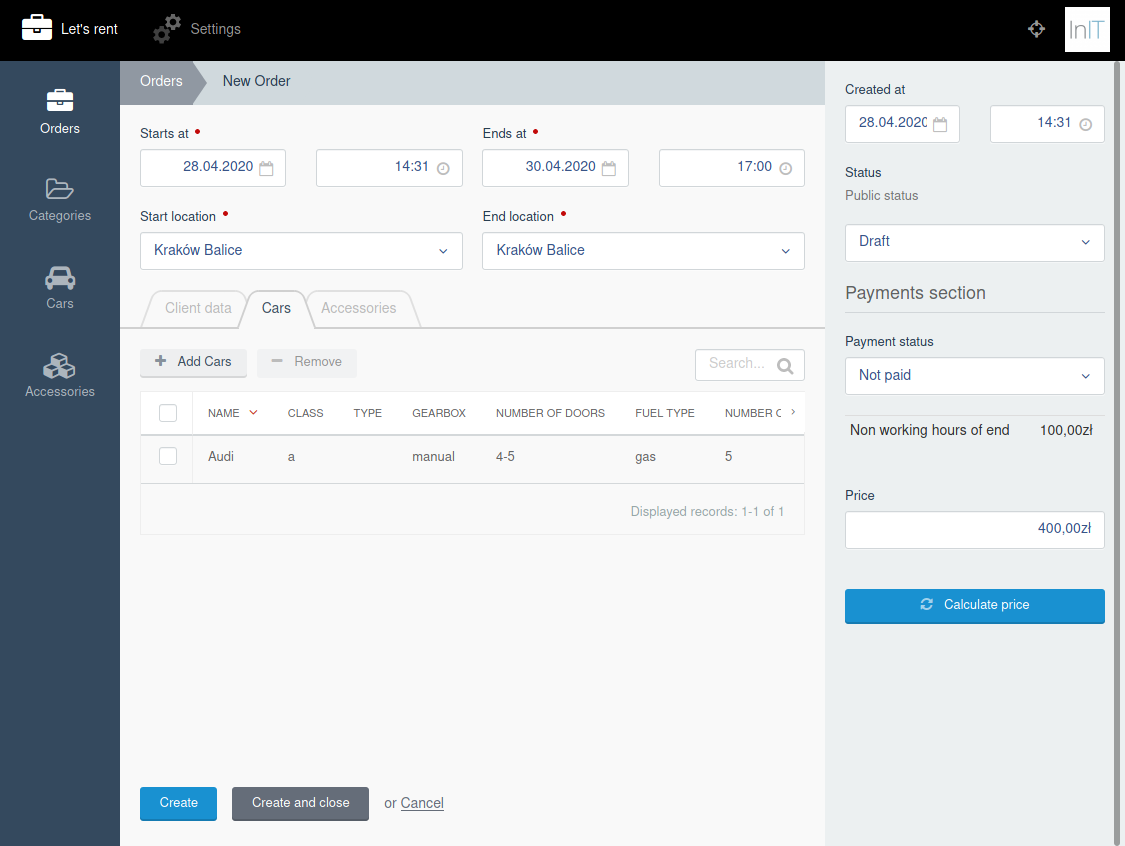
CreateCarsOrder component
The component CreateCarsOrder is just a wrapper for the CreateOrder component from Let's rent plugin.
It displays the selected car as well as categories of accessories that can be attached (using the accessories categories described below).
You have to ensure that there are as many accessories as needed because the relation between accessory and order are typical polymorphic many to many. It is treated as a normal rentable model, the same way as the Car.
Settings
Cars' attributes
In settings you can specify all details about cars in your rental:
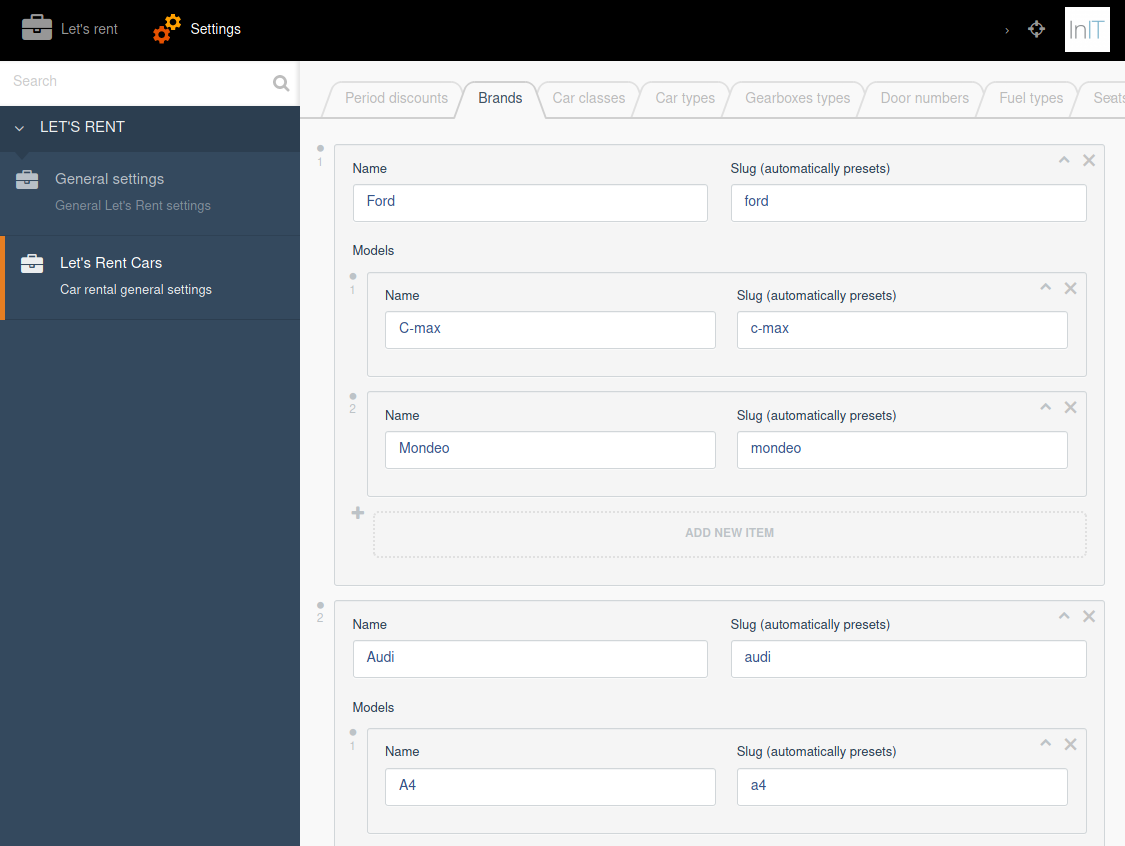
- Brands and models - as a repeater of repeaters with brands and models inside them,
- Classes - like A, B, C, etc.
- Types - like SUV, Minivan, etc.
- Gearbox types - manual, automatic,
- Door number - for example, 2/3, 4/5,
- Fuel types - like gas, diesel,
- Seats - 5, 7 etc.
Every parameter has to be configured to the needs of the rental. The parameters will be used by the backend's dropdowns in cars as well as filters in the RentableList component.
All parameters except the brand and models are translatable. Remember to use the same code for every language.
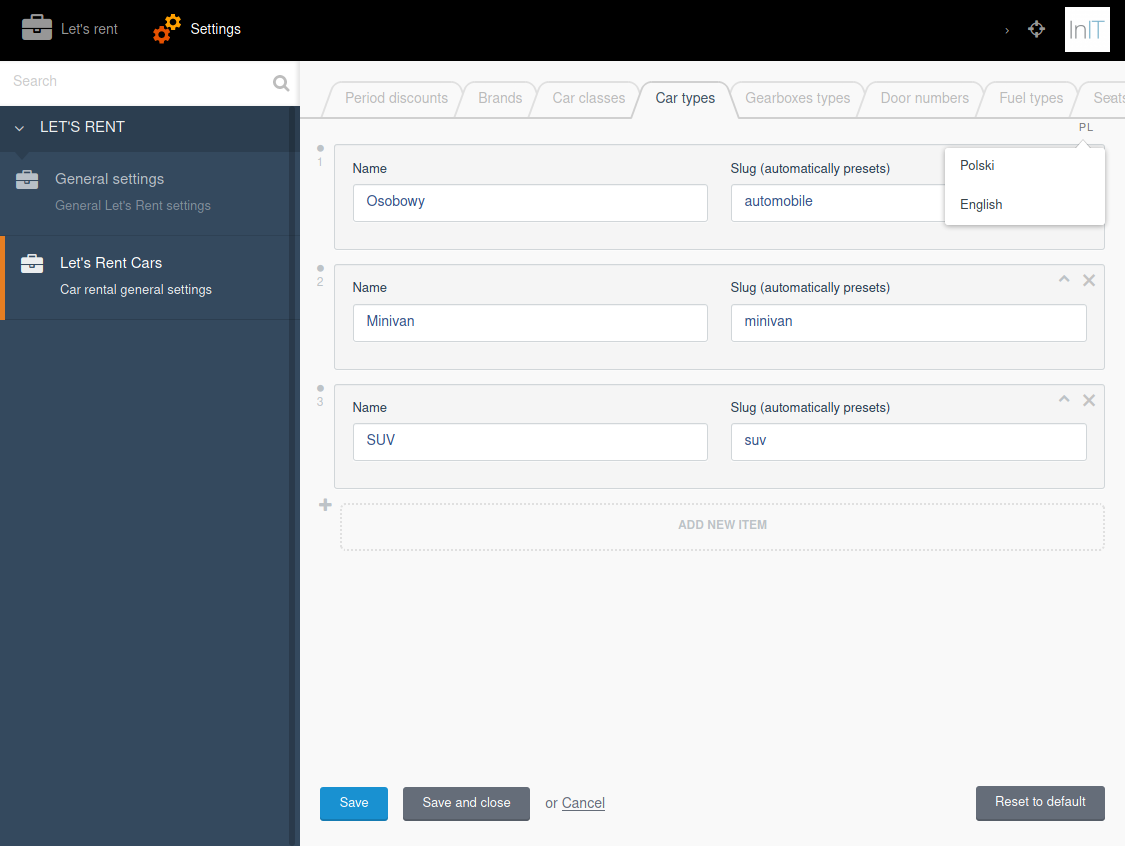
Period discounts
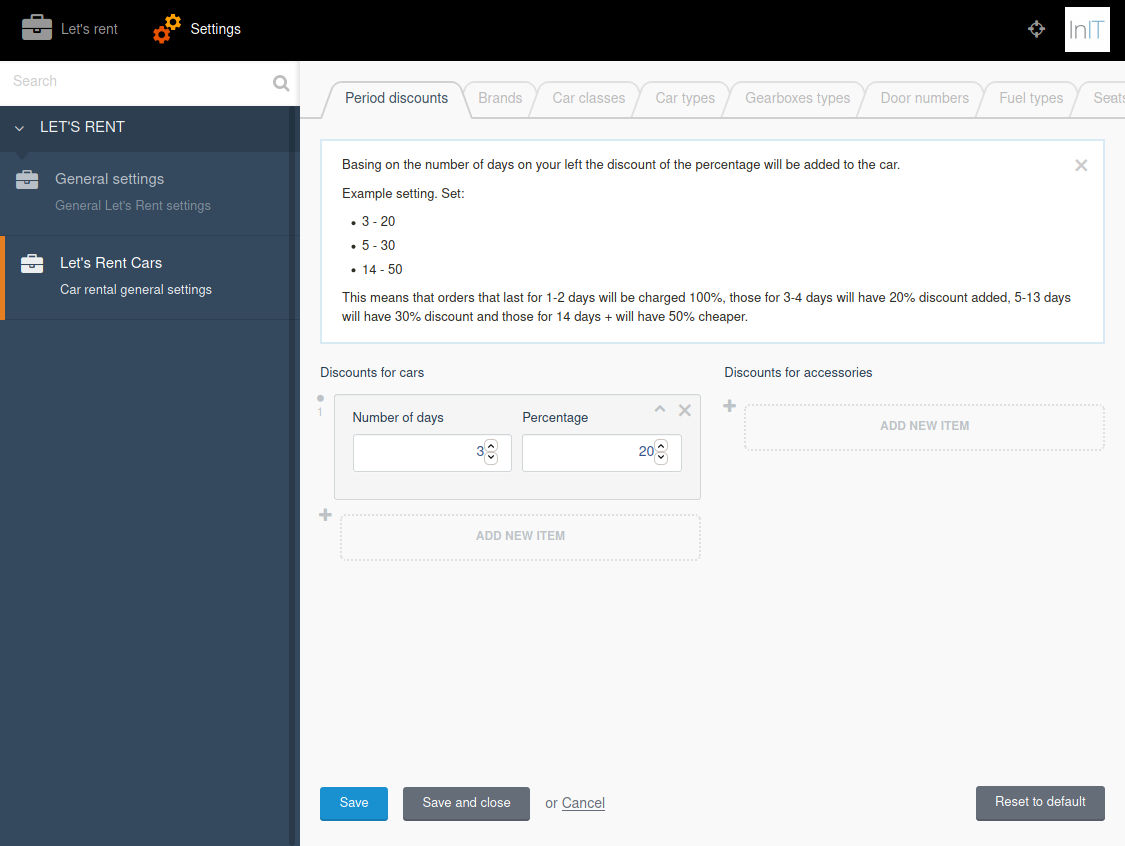
Period discounts is the feature of the rental to give lower prices for longer rentals. In the screenshot above all rentals longer than 3 days will be 20% cheaper.
Cars
In the backend, you can manage cars in your rental using parameters from settings.
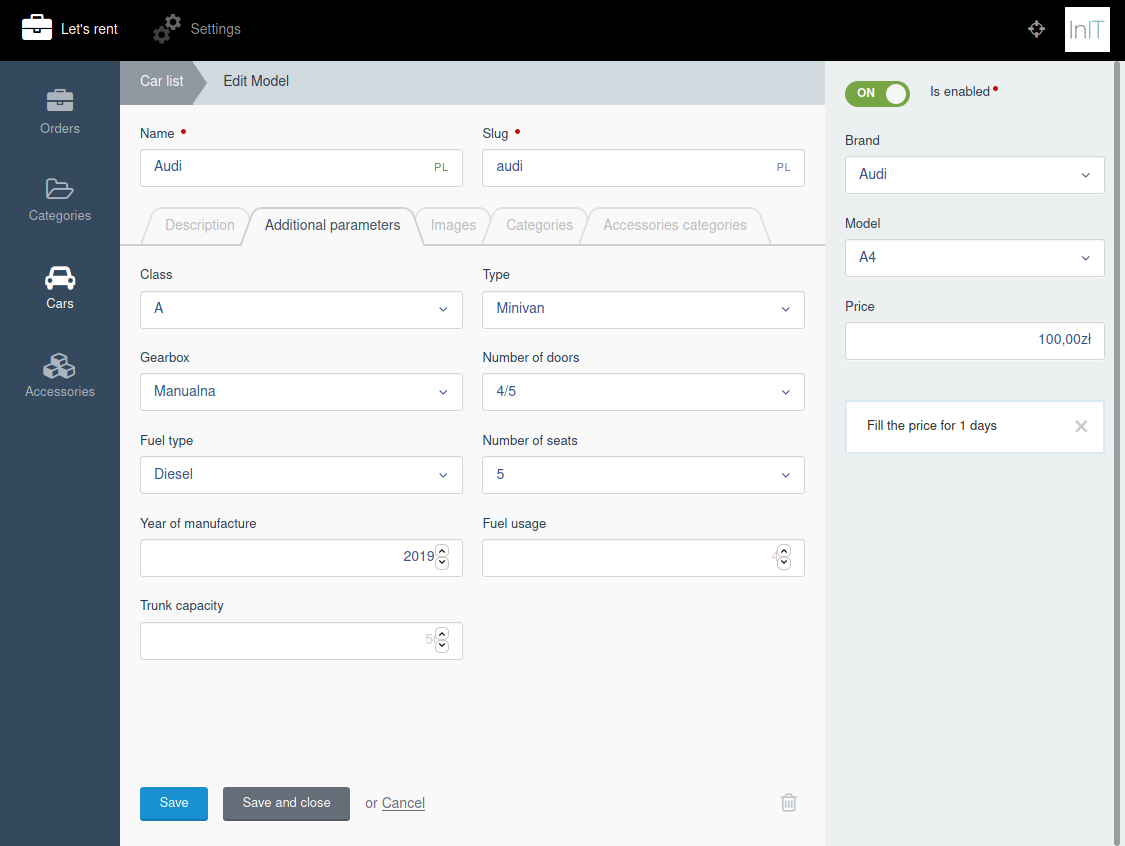
The backend list of cars is filtrable by every parameter from settings.
Accessories categories
Accessories categories in the car are categories of accessories that can be attached to the car. CreateCarsOrder works in such a way that you have to select the categories from which items can be attached to the car.
Let's say you have a category of external navigations as an accessory to rent. If your car has navigation built-in than it does not make sense to give external navigations to be rentable for the car.
Accessories
Accessories are optional equipment for the car when being ordered. They use categories from Let's rent plugin.
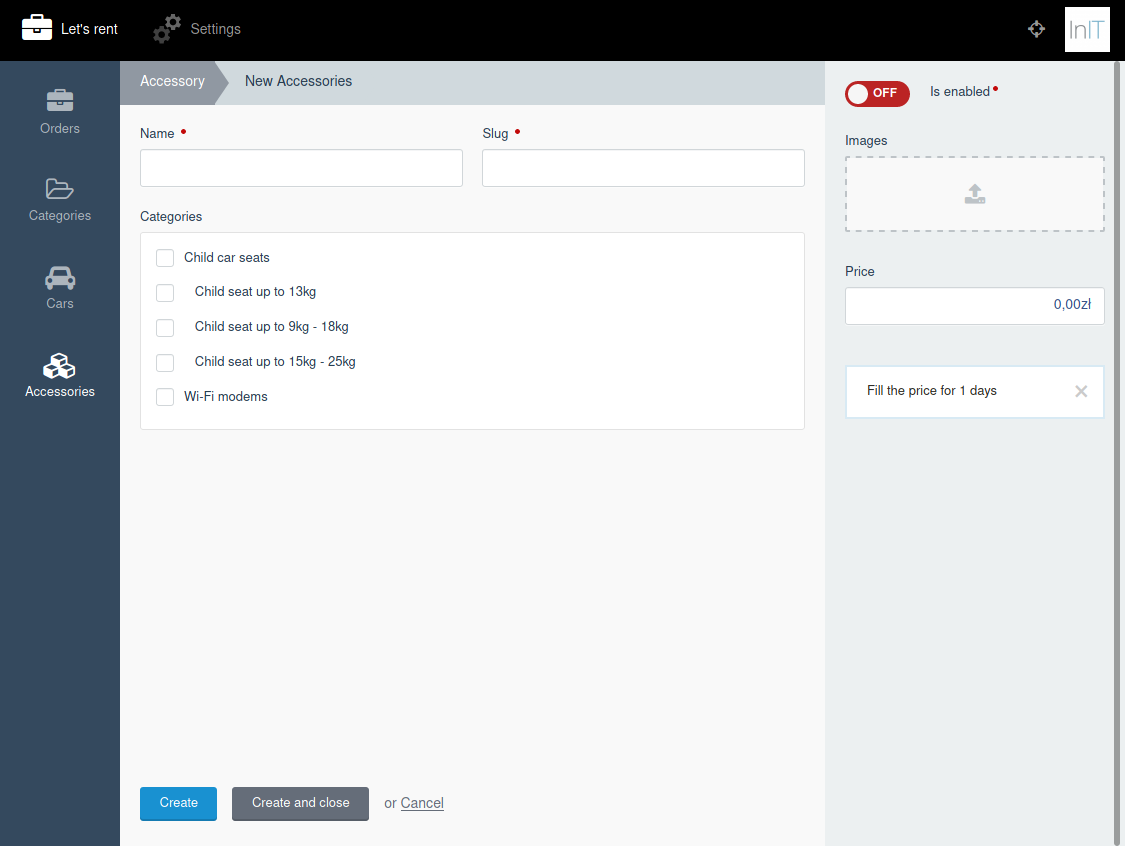
-
This plugin has not been reviewed yet.
-
| 1.0.5 |
Fix reorder controller Sep 24, 2020 |
|---|---|
| 1.0.4 |
Fix empty options May 12, 2020 |
| 1.0.3 |
Change from one to many to many to many for accessory and cars to category May 04, 2020 |
| 1.0.2 |
Rename table, change indexes, add sorting order and description to accessories May 04, 2020 |
| 1.0.1 |
Initial table scheme May 04, 2020 |











