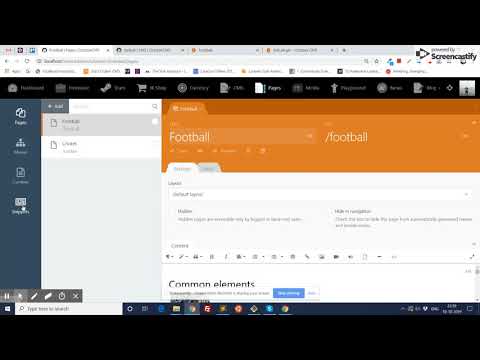This plugin create a Table of content (Tabular list) of Headings(H's) out of any given content/pages.
Features
- Automatically generate Table of content for Static pages.
- Automatically generate Table of content for CMS pages.
- You can manually place Table of content in Static Pages.
- You can apply it on any content For example on blog content, or any other content in your page/partial
- The Table of content can be easily designed from backend.
Video explanation for configuration.
The following plugins are required

Translate
Enables multi-lingual websites and translate website contents.
Translate
Enables multi-lingual websites and translate website contents.

Static Pages
Adds static pages, menus and breadcrumbs features to October CMS.
Static Pages
Adds static pages, menus and breadcrumbs features to October CMS.
Installation via Command Line
php artisan plugin:install Zakir.TableOfContent
How to install ?
- Go to Backend > Settings and then go to install plugin page and type Zakir.TableOfContent and install it.
- You can also install by Add to project on octobercms marketplace and then update your website from backend.
There are 3 ways you can show Table of content on front-end.
1. Show Table of content on Static pages/CMS pages
- After installation, go to Backend > Settings and type Table of content and click on Configuration link.
- Select automatically insert on all static pages and cms pages and you can also exclude any pages from them.
- After completing this, you need to add component TableOfContent in Layout.
- Now go on front-end, you can see a Tabular list created from heading's.
2. Show Table of content on specific place in Static pages
- Go to Pages > Snippets and select Table of content snippet and place it on your static page.
3. Apply on any content of any cms page/partial
- You need to apply a twig filter
|generate_toc_list(this.controller)upon any content. - It is little bit complex so I have explain how to apply on RainLab.Blog in the video. Please watch it
Note: This plugin depends on jQuery so if you did not have it then you can include it from component. For that, you can see the screenshot .
-

PayOk Financial Services SL
Found the plugin useful on 13 Apr, 2021
Wow, that is exactly what I needed.
-

Faraz Ur Rehman Quazi
Found the plugin useful on 11 Oct, 2019
An awesome plugin that saves my precious time in developing table of contents.
-
| 1.0.3 |
Fixed the Page Component error for generate_toc_list function Mar 15, 2020 |
|---|---|
| 1.0.2 |
Seed data in Table Of Content Oct 11, 2019 |
| 1.0.1 |
First version of TableOfContent Oct 09, 2019 |