Vdlp.Horizon
Provides a seamless integration of Laravel Horizon 5.0 inside October CMS.

Queues, With X-Ray Vision. Supercharge your queues with a beautiful dashboard and code-driven configuration.
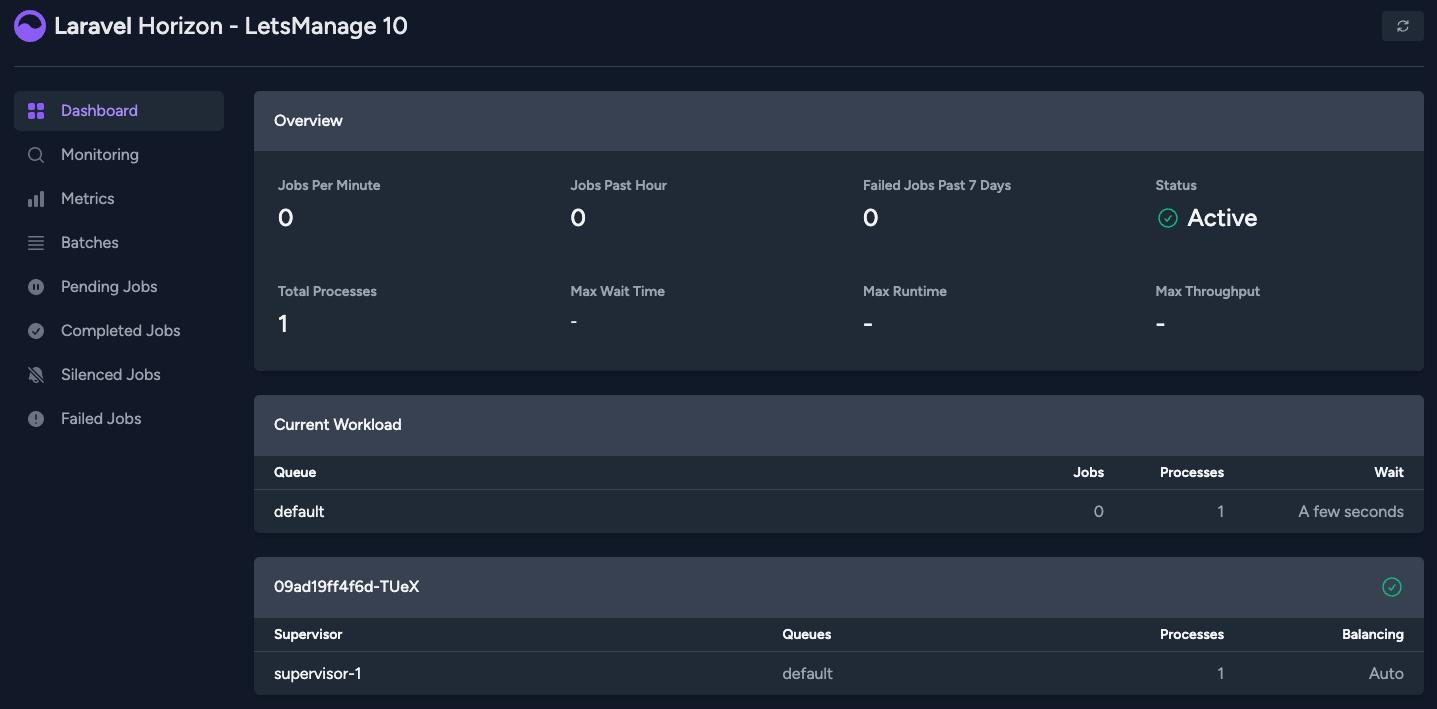
A match made in heaven
Horizon is developed by the core developers of the Laravel framework and provides a robust queue monitoring solution for Laravel's Redis queue. Horizon allows you to easily monitor key metrics of your queue system such as job throughput, runtime, and job failures.
Open Source
Horizon is 100% open source, so you're free to dig through the source to see exactly how it works. See something that needs to be improved? Just send us a pull request on GitHub.
Requirements
- October CMS 3.0
- PHP 8.0.2 or higher
- PHP extensions:
ext-pcntl,ext-posixandext-redis. - Supervisor, see Laravel 9.x supervisor configuration.
Questions
If you have any question about how to use this plugin, please don't hesitate to contact us at octobercms@vdlp.nl. We're happy to help you.
Installation via Command Line
php artisan plugin:install Vdlp.Horizon
Requirements
- October CMS 3.0
- PHP 8.0.2 or higher
- PHP extensions:
ext-pcntl,ext-posixandext-redis. - Supervisor, see Laravel 9.x supervisor configuration.
Installation
composer require vdlp/oc-horizon-plugin
Turn off auto discovery for laravel/horizon (important)
Because this plugin has it's own HorizonServiceProvider which extends from the Laravel\Horizon\HorizonServiceProvider
we need to prevent the Laravel\Horizon\HorizonServiceProvider from being loaded due to Laravels' auto package discovery.
You should add the dont-discover option to your projects composer.json file (which is located in the root path of your project).
"extra": {
"laravel": {
"dont-discover": [
"laravel/horizon"
]
}
}
IMPORTANT: After adding these lines, make sure you execute
composer updateto apply the changes. You also need to remove the filestorage/framework/packages.phpfile. No worries. This file will be re-generated once you access your project.IMPORTANT: Make sure the
composer.jsonis deployed to your hosting site. This will be parsed by te framework to determine which service providers should be ignored.
Assets & Configuration
php artisan horizon:install
Update Horizon Assets
To update the Horizon Assets you can use the following command:
php artisan horizon:publish
IMPORTANT: Add the above command to your deployment logic or composer update scripts. This way the assets will always be up to date on your staging or production environment.
- Configure Laravel Horizon settings file at
config/horizon.php, please make sureusecontainshorizon(see the configuration snippet below).
/*
|--------------------------------------------------------------------------
| Horizon Redis Connection
|--------------------------------------------------------------------------
|
| This is the name of the Redis connection where Horizon will store the
| meta information required for it to function. It includes the list
| of supervisors, failed jobs, job metrics, and other information.
|
*/
'use' => 'horizon',
- Add connection to
config/queue.php:
'redis' => [
'driver' => 'redis',
'connection' => 'horizon', // References: databases.redis.horizon
'queue' => env('REDIS_QUEUE', 'default'),
'retry_after' => env('QUEUE_RETRY_AFTER', 90),
'block_for' => null,
],
- Add Redis database configuration for Horizon specifically to
config/databases.php:
'redis' => [
'cluster' => false,
'client' => 'phpredis',
'default' => [
// ..
],
'horizon' => [
'host' => env('HORIZON_REDIS_HOST', '127.0.0.1'),
'password' => env('HORIZON_REDIS_PASSWORD'),
'port' => env('HORIZON_REDIS_PORT', 6379),
'database' => env('HORIZON_REDIS_DATABASE', '1'),
]
],
- Modify the queue connection
QUEUE_CONNECTION(which can be found inconfig/queue.php) toredisas such:
/*
|--------------------------------------------------------------------------
| Default Queue Driver
|--------------------------------------------------------------------------
|
| The Laravel queue API supports a variety of back-ends via an unified
| API, giving you convenient access to each back-end using the same
| syntax for each one. Here you may set the default queue driver.
|
| Supported: "null", "sync", "database", "beanstalkd",
| "sqs", "iron", "redis"
|
*/
'default' => env('QUEUE_CONNECTION', 'redis'),
.envshould at least have the followingQUEUE_andHORIZON_variables:
# # Queue # QUEUE_CONNECTION = "redis" QUEUE_RETRY_AFTER = 90 # # Horizon # HORIZON_PREFIX = "myproject-local:" HORIZON_REDIS_HOST = "127.0.0.1" HORIZON_REDIS_PASSWORD = null HORIZON_REDIS_PORT = 6379 HORIZON_REDIS_DATABASE = "1"
It's recommended to add your Queue Worker Configuration config.horizon.environments to the .env file as well.
Server configuration
- Add the following to the
supervisordconfiguration on the server. The completesupervisordconfiguration can be found on the supervisor website.
[program:<queue-name>-queue] process_name=%(program_name)s_%(process_num)02d directory=/<myproject-directory> command=/<path-to-php>/php /<myproject-directory>/artisan horizon autostart=true autorestart=true user=<user> numprocs=1 redirect_stderr=true stdout_logfile=/var/log/supervisord/<queue-name>-queue.log
- Add the following to the cronjob configuration on the server. This will make sure the Horizon metrics are created periodically.
* * * * * /<path-to-php>/php /<myproject-directory>/artisan schedule:run > /dev/null
Creating Job classes
Follow the instructions at Laravel 9.x generating job classes on how to make Job classes.
Please note that the use of the
php artisan make:jobcommand is not supported in October CMS. October CMS is using a different application structure in comparison to a generic Laravel project.
This plugin also contains an example job file: Vdlp\Horizon\Example.
This example file does not use the SerializesModels and InteractsWithQueue trait.
Testing
- Log-in to the backend.
- Put application in debug mode using the
.envfile:APP_DEBUG=trueor by changing thedebugkey in theconfig/app.phpfile. - Run Horizon using this command:
php artisan horizon. - Now run this command to push some
Vdlp\Horizon\Examplejobs to the queue:
php artisan vdlp:horizon:push-example-jobs
- Check the Horizon dashboard at
/backend/vdlp/horizon/dashboardor at/horizon. - Each
Vdlp\Horizon\Examplejob should log a random string to the application log (level =debug).
Documentation
Please go to the Laravel website for detailed documentation about Laravel Horizon.
Questions
If you have any question about how to use this plugin, please don't hesitate to contact us at octobercms@vdlp.nl. We're happy to help you. You can also visit the support forum and drop your questions/issues there.
-

Thor
Found the plugin not useful on 13 Jun, 2019
I cannot install this plugin, it throw an exception:
Class 'Laravel\Horizon\HorizonServiceProvider' not foundI have added the follow code in composer.json:
"laravel": { "dont-discover": [ "laravel/horizon" ] } -

Van der Let & Partners author
Replied on 13 Jun, 2019
Hi Jason,
This is mentioned (as important) in the README.md and on the Documentation page of this plugin:
Turn off auto discovery for
laravel/horizon(important)Because this plugin has it's own
HorizonServiceProviderwhich extends from theLaravel\Horizon\HorizonServiceProviderwe need to prevent theLaravel\Horizon\HorizonServiceProviderfrom being loaded due to Laravels' auto package discovery.You should add the
dont-discoveroption to your projectscomposer.jsonfile (which is located in the root path of your project)."extra": { "merge-plugin": { ... }, "laravel": { "dont-discover": [ "laravel/horizon" ] } } -
| 3.4.0 |
Add support for October CMS 4 -- See CHANGELOG.md for details. Jul 03, 2025 |
|---|---|
| 3.3.0 |
Add console command to clear all the queues Nov 22, 2024 |
| 3.2.1 |
Fix registerMailTemplates for October CMS 3.6 May 21, 2024 |
| 3.2.0 |
Add support for Horizon 5.24.4 May 08, 2024 |
| 3.1.1 |
Update Horizon Dashboard Layout (new UI) Feb 06, 2023 |
| 3.1.0 |
Add migration for Job Batches table Sep 23, 2022 |
| 3.0.0 |
Upgrade to Horizon 5.x Apr 16, 2022 |
| 2.0.2 |
Maintenance release Mar 08, 2022 |
| 2.0.1 |
Update plugin documentation Mar 08, 2022 |
| 2.0.0 |
Removed the dependency of the October CMS module. Moved Horizon Assets. See CHANGELOG for more details. Nov 05, 2021 |
| 1.0.0 |
First version of Vdlp.Horizon Jun 23, 2021 |







