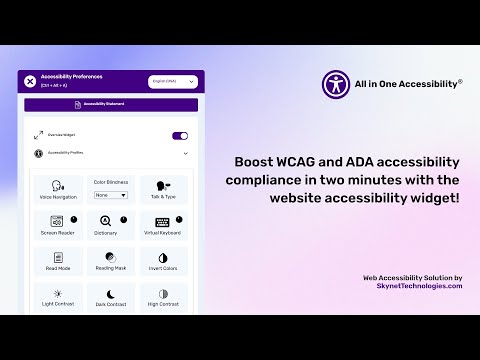This Free October CMS accessibility plugin - adds an accessible experience for users with visual, auditory, motor, or cognitive disabilities. It supports assistive technologies, offers customizable updates, and enhances overall usability according to WCAG 2.1, 2.2, ADA, EAA, Section 508, France RGAA, California Unruh, European EAA EN 301 549, UK Equality Act, Spain UNE 139803:2012, Australian DDA, Israeli Standard 5568, Ontario AODA, Canada ACA, German BITV, Brazilian Inclusion Law (LBI 13.146/2015), JIS X 8341 (Japan), Italian Stanca Act, Indian RPwD Act, Switzerland DDA and other accessibility standards.
This free accessibility widget quickly add essential accessibility features through a lightweight, easy to install solution that supports inclusive browsing and compliance efforts.
Core Features - What you get with free accessibility October CMS widget?
- Auto-detect language
- Supports 140+ multi-languages - ideal for global Adobe Commerce storefronts.
- Skip to Navigation / Content / Footer
- Content Adjustment Options
- Visual & Color Adjustments
- Dynamic free Magento accessibility module customization including colors, size, icon, and position
- Reading mask
- Accessibility statement
Explore the free accessibility widget features guide.
This free accessibility October CMS plugin is a great fit for:
- Businesses, developers, agencies, content teams, ecommerce brands, educational institutions, and public-facing organizations using October CMS who want to improve WCAG accessibility, usability, and user experience quickly without complex development.
Why select free October CMS WCAG accessibility module - All in One Accessibility?
- Supports alignment with global accessibility standards
- Improves usability for users with visual, cognitive, and motor impairments.
- Integrates smoothly with most October CMS themes.
- Supports 140 plus multi languages and multisite for global accessibility reach.
- Available at no cost for core accessibility features.
SECURITY & PRIVACY NOTES
- This Free Accessibility October CMS module follows several data and application security practices, including ISO 9001:2015 & ISO 27001:2013, GDPR, CCPA, COPPA, HIPAA, and SOC 2 Type II.
- Skynet Technologies USA LLC is an organizational member of IAAP and of W3C.
- No personal data is intentionally stored by the module itself. Site owners are responsible for reviewing their own compliance requirements.
LIMITATIONS
- Some advanced features require a commercial subscription.
For more details, visit October CMS accessibility plugin.
FAQS
Is this AI accessibility extension compatible with October CMS multisite?
Yes.
Does this free October CMS accessibility plugin support multilingual October CMS sites?
Yes. It supports 140+ languages.
Which October CMS themes are supported by WCAG accessibility October CMS plugin?
Major October CMS themes including ARCHITECT, Bonjour, Bootstrap 5 - Starter Kit, HOUSE OF CHAIRS, LOGIS, MALL, Scaffold, Tailwind, Vanilla, Vesperr and many more are supported All in One Accessibility®.
How can I upgrade from free to Paid October CMS accessibility widget for upgrading accessibility features?
Upgrade to Paid subscription with 70 plus advanced features and take website's accessibility to the next level. Checkout the steps for upgrading free to paid October CMS accessibility widget.
What additional features are available in the paid version of October CMS WCAG ADA EAA plugin?
The paid version of October CMS accessibility widget includes following features like screen reader, voice navigation, talk & type, virtual keyboard, accessibility profiles tailored for different users with disabilities group, Libras (Brazilian sign language), dictionary search, multi-language support (140+ languages), and many more. Pricing starts from \$25 / month. Explore more information about accessibility widget and buy now.
Supported Languages (140+ Languages)
English (USA), English (UK), English (Australian), English (Canadian), English (South Africa), Español, Español (Mexicano), Deutsch, عربى, Português, Português (Brazil), 日本語, Français, Italiano, Polski, Pусский, 中文, 中文 (Traditional), עִברִית, Magyar, Slovenčina, Suomenkieli, Türkçe, Ελληνικά, Latinus, Български, Català, Čeština, Dansk, Nederlands, हिंदी, Bahasa Indonesia, 한국인, Lietuvių, Bahasa Melayu, Norsk, Română, Slovenščina, Svenska, แบบไทย, Українська, Việt Nam, বাঙালি, සිංහල, አማርኛ, Hmoob, မြန်မာ, Eesti keel, latviešu, Cрпски, Hrvatski, ქართული, ʻŌlelo Hawaiʻi, Cymraeg, Cebuano, Samoa, Kreyòl ayisyen, Føroyskt, Crnogorski, Azerbaijani, Euskara, Tagalog, Galego, Norsk Bokmål, فارسی, ਪੰਜਾਬੀ, shqiptare, Hայերեն, অসমীয়া, Aymara, Bamanankan, беларускі, bosanski, Corsu, ދިވެހި, Esperanto, Eʋegbe, Frisian, guarani, ગુજરાતી, Hausa, íslenskur, Igbo, Gaeilge, basa jawa, ಕನ್ನಡ, қазақ, ខ្មែរ, Kinyarwanda, Kurdî, Кыргызча, ພາສາລາວ, Lingala, Luganda, lëtzebuergesch, македонски, Malagasy, മലയാളം, Malti, Maori, मराठी, Монгол, नेपाली, Sea, ଓଡିଆ, Afaan Oromoo, پښتو, Runasimi, संस्कृत, Gàidhlig na h-Alba, Sesotho, Shona, سنڌي, Soomaali, basa Sunda, kiswahili, тоҷикӣ, தமிழ், Татар, తెలుగు, ትግሪኛ, Tsonga, Türkmenler, Ride, اردو, ئۇيغۇر, o'zbek, isiXhosa, יידיש, Yoruba, Zulu, भोजपुरी, डोगरी, कोंकणी, Kurdî, Krio, मैथिली, Meiteilon, Mizo tawng, Sepedi, Ilocano, دری
Installation Steps
- Check out our October CMS WCAG accessibility widget installation steps.
Visit the October CMS Accessibility Improvements Demo to see how does it perform with improved accessibility features:
CORS Policy Configuration
To avoid CORS policy issues, ensure the following URLs are allowed in your website. These URLs should be added to your CORS configuration or trusted domains list.
| Domain | Description | Usage |
|---|---|---|
| https://*.skynettechnologies.com | Skynet Technologies (Global Domain) | API access and resources |
| https://*.skynettechnologies.us | Skynet Technologies (US Domain) | API access and resources |
| https://*.googleapis.com | Google APIs | Services like Fonts, Translation |
| https://*.gstatic.com | Fonts APIs | Custom Fonts |
| https://vlibras.gov.br | VLibras - Brazilian Sign Language Service | Sign Language |
Instructions
- Update your server's CORS configuration to include these URLs.
- Ensure wildcard subdomains (*) are supported where necessary.
- Verify the application functionality by testing requests to these domains.
- If issues persist, consult the documentation for CORS configuration guidance.
Documentation
- October CMS Accessibility Plugin
- How to install an Accessibility October CMS EAA compliance app?
- October CMS WCAG compliance accessibility - Features Guide
Submit a Support Request
Please visit our support page and fill out the form. Our team will get back to you as soon as possible.
Send Us an Email
Alternatively, you can send an email to our support team: hello@skynettechnologies.com
October CMS site manual accessibility remediation
Enhance October CMS website accessibility and inclusivity with our manual accessibility remediation add-on. This service includes fixing accessibility issues and thorough remediation of website manually. Our experts ensure accessibility with WCAG standards, improve user experience for those with disabilities, and provide a detailed report on the improvements made.
PDF/Document Accessibility Remediation
The PDF / Document Remediation provides a list of inaccessible PDFs and remediated PDFs from where you can request PDF remediation service.
VPAT Report/Accessibility Conformance Report (ACR)
The Voluntary Product Accessibility Template (VPAT), also known as an ACR (Accessibility Conformance Report) starts with an audit and provides current details for an accessible website, application, or any other digital assets.
Accessibility October CMS Widget Paid Add-ons
Remove the Skynet Technologies logo as well as all of the footer links, popups, report a problem link and more for full white label control.
Instant live site translations for October CMS sites
Translate October CMS site into over 140 languages instantly to enhance accessibility for non-native speakers, individuals with language acquisition difficulties, and those with learning disabilities.
Modify Accessibility Menu for October CMS websites
Build and fine-tune widget with the Modify Menu option. Reorder, remove and restructure the widget buttons to fit users' specific accessibility needs.
October CMS Accessibility Partnership Opportunities
October CMS accessibility agencies partnership
Partner with us as an agency to provide comprehensive October CMS ADA, EAA, WCAG accessibility solutions to clients. Get access to exclusive resources, training, and support to implement and manage accessibility features effectively.
October CMS accessibility affiliate partnership
Sign up for our affiliate program and earn commissions by promoting accessibility plugin. Share our widget with your network and help businesses improve their website accessibility while generating revenue.
For more details, explore October CMS accessibility partnership opportunities
Screenshots
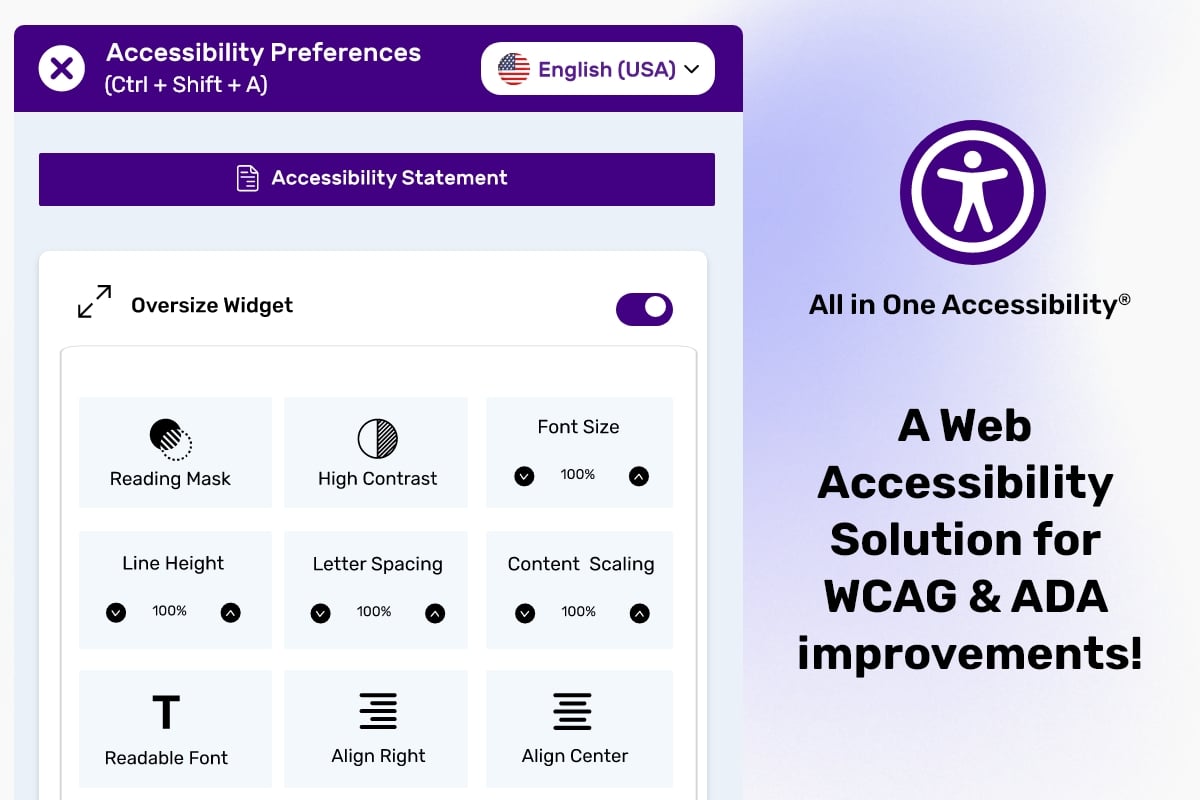
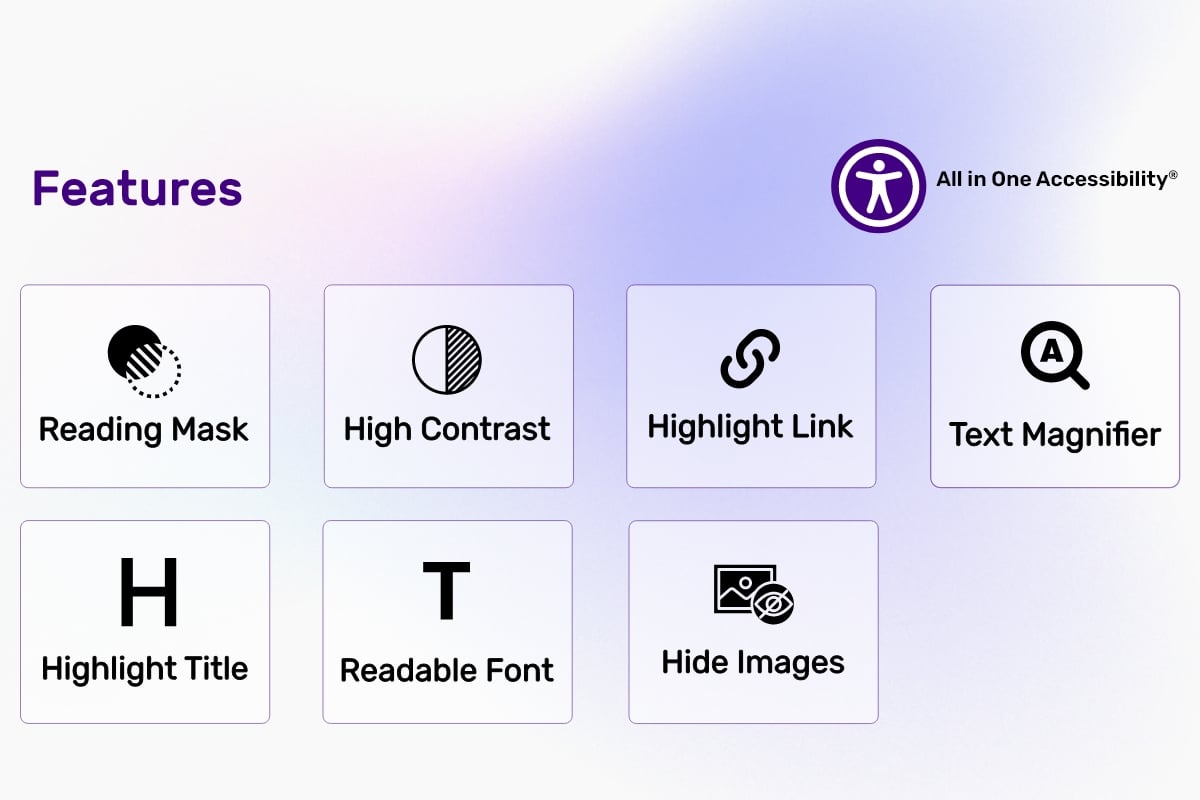
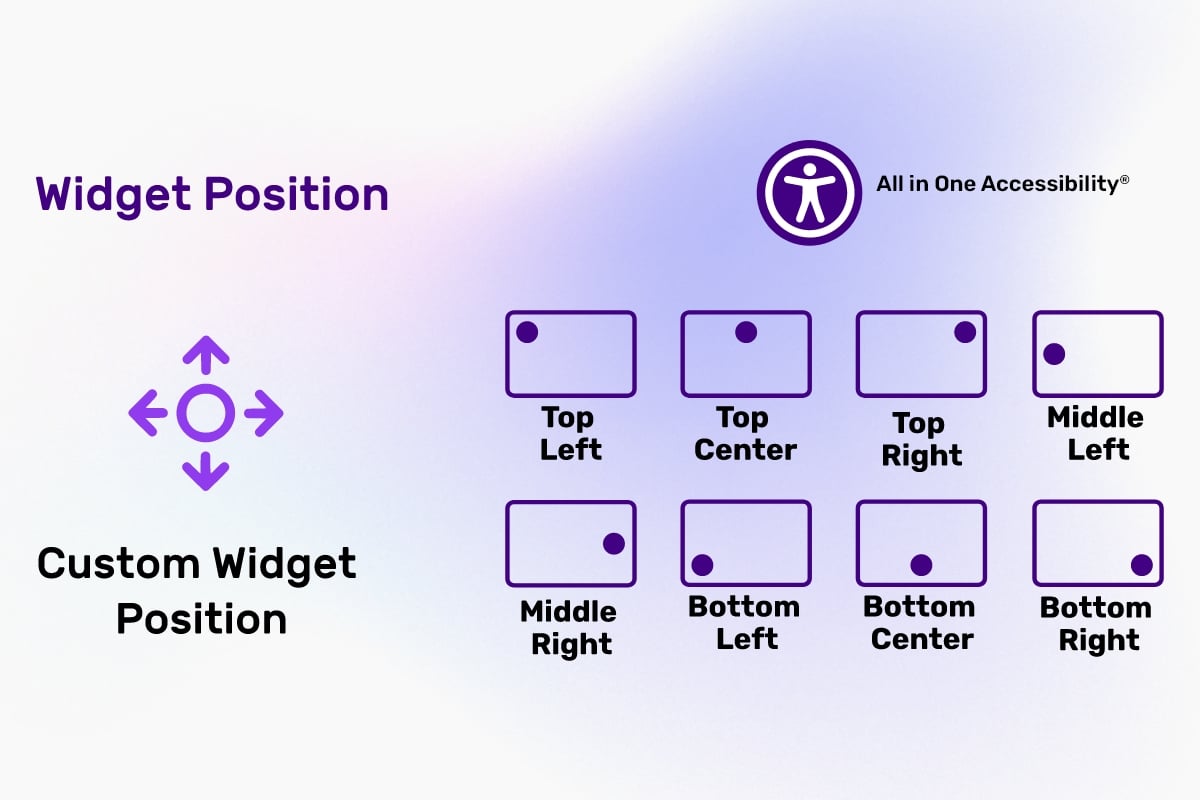
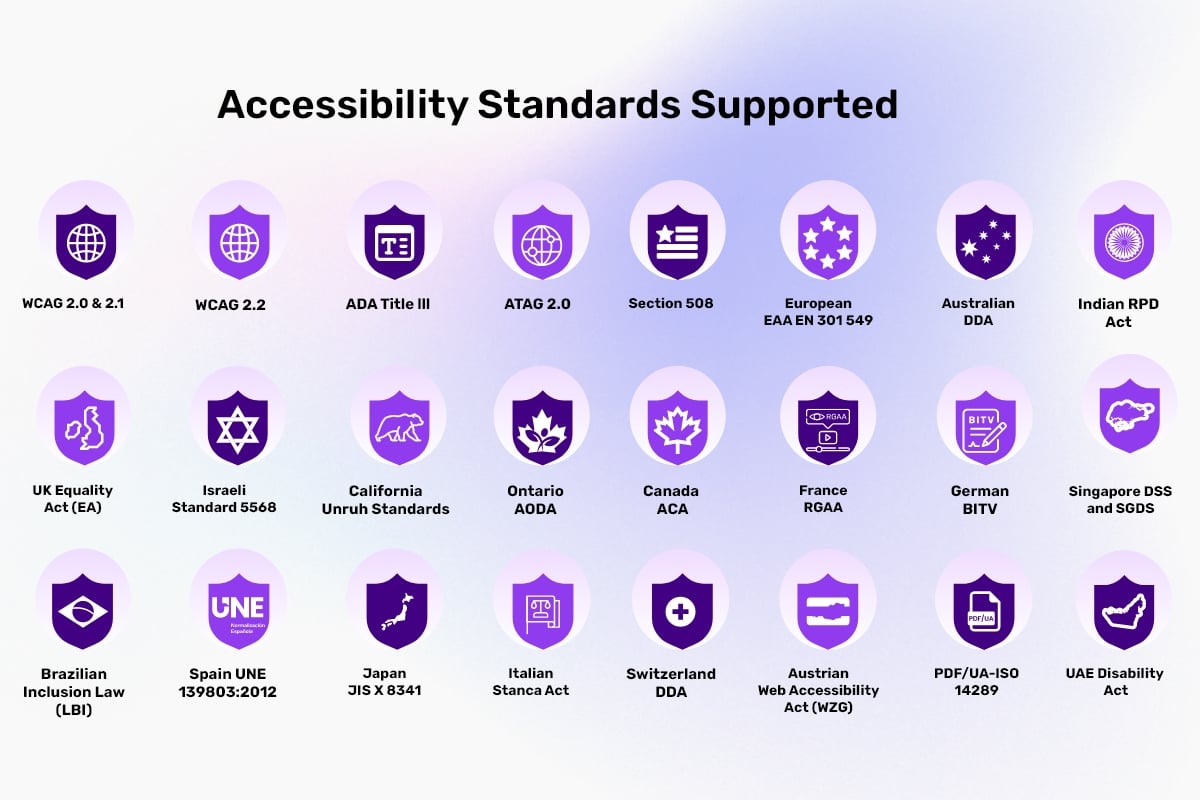
Video
Credits
This addon is developed and maintained by website accessibility remediation company - Skynet Technologies USA LLC
Current Maintainers
Installation via Command Line
php artisan plugin:install SkynetTechnologies.AllInOneAccessibility
All in One Accessibility®
Installation
Prerequisites
- October CMS version ^3.0
- Supported V1.x/V3.x Version of October CMS
Steps
Checkout our How to install All in One Accessibility Extension on OctoberCMS blog
Setup
Install Plugin
- Plugin:install - downloads and installs the plugin by its name. The next example will install a plugin called SkynetTechnologies.Allinoneaccessibility.
php artisan plugin:install skynettechnologies.allinoneaccessibility - You may install a plugin from a remote source using the --from option.
php artisan plugin:install skynettechnologies.allinoneaccessibility --from=git@github.com:skynettechnologies/octobercms-allinoneaccessibility.git - Use the --want option to specify a target branch or version.
php artisan plugin:install skynettechnologies.allinoneaccessibility --from=git@github.com:skynettechnologies/octobercms-allinoneaccessibility.git --want=dev-main
Configuration
- Go the plugin settings and configure All in One Accessibility the way you like.You can change the widget color & position.
CORS Policy Configuration
To avoid CORS policy issues, ensure the following URLs are allowed in your website. These URLs should be added to your CORS configuration or trusted domains list.
| Domain | Description | Usage |
|---|---|---|
https://*.skynettechnologies.com |
Skynet Technologies (Global Domain) | API access and resources |
https://*.skynettechnologies.us |
Skynet Technologies (US Domain) | API access and resources |
https://*.googleapis.com |
Google APIs | Services like Fonts, Translation |
https://vlibras.gov.br |
VLibras - Brazilian Sign Language Service | Sign Language |
Instructions
- Update your server's CORS configuration to include these URLs.
- Ensure wildcard subdomains (
*) are supported where necessary. - Verify the application functionality by testing requests to these domains.
- If issues persist, consult the documentation for CORS configuration guidance.
Configuration
To configure the widget, access the Admin Panel and head to the All in One Accessibility menu in the dashboard. From there, you can register here with 10 Days free trial.
Documentation
- Add Platform wise Documentation Link
- OctberCMS All in One Accessibility
- How to install All in One Accessibility Extension on OctoberCMS blog
- All in One Accessibility - Features Guide
Submit a Support Request
Please visit our support page and fill out the form. Our team will get back to you as soon as possible.
Send Us an Email
Alternatively, you can send an email to our support team: hello@skynettechnologies.com
-

Joseph Anderson
Found the plugin useful on 25 Jul, 2024
This extension has made a noticeable difference in how I interact with websites. From text adjustments to color contrasts, it covers all the basics of accessibility. Definitely recommend giving it a try!
-

Richard Shey
Found the plugin useful on 4 May, 2024
The plugin proved invaluable with its user-friendly documentation and exceptional team support. Moreover, it offers an extensive array of features.
-

Allan Christ
Found the plugin useful on 17 Apr, 2024
Due to its user-friendly interface, this extension is highly recommended recommended for individuals who are not tech-savvy.
-

Alex Kammer
Found the plugin useful on 26 Mar, 2024
The Widget is hailed as a game-changer for website accessibility. With 23 features, a 2-minute setup, and support for 140+ languages, it's the ultimate tool for inclusiveness.
-

Quil Mark
Found the plugin useful on 23 Feb, 2024
This extension earns high praise by proving quick and cost-effective accessibility solution.
-
| 1.0.2 |
Updated version of AllInOneAccessibility Dec 05, 2024 |
|---|---|
| 1.0.1 |
First version of AllInOneAccessibility Aug 19, 2023 |