Building client-friendly websites
Posted in Announcements, Tutorials on Aug 07, 2015
In response to all of your feedback about building "Client friendly" websites with OctoberCMS we have built the Static Pages plugin, which allows clients and developers to work together in harmony.
We recently took it up a notch with a new feature called Syntax Fields. You can now add custom fields to the page editor from inside the HTML markup. If you've used the template editor provided by MailChimp or Campaign Monitor you will have already seen this feature.
For example, if you add the following markup to a Layout that uses Static Pages:
{variable name="tagline" label="Tagline" tab="Header" type="text"}{/variable}
{variable name="banner" label="Banner" tab="Header" type="mediafinder" mode="image"}{/variable}The following new form fields will appear when you open a Page that and select the Layout:
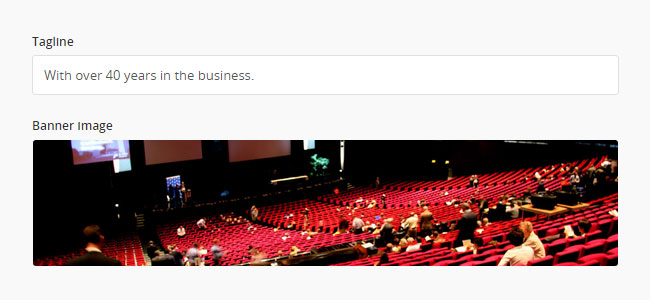
Accessing the variables inside the markup is just as easy:
<h1>{{ tagline }}</h1>
<img src="{{ banner|media }}" alt="" />To help you get started we've made a free theme called RainLab.Relax that shows the collaborative power that everyone will get from this plugin. We've also prepared this video screencast that walks you through creating a client friendly website:
Enjoy the new possibilities!