The component allows to add Skype button to any front-end page. Please see the Documentation tab for the installation and usage instructions.
Installation via Command Line
php artisan plugin:install Iocare.SkypeButton
Install
Add SkypeButton plugin from backend Update>Install Plugin, search for SkypeButton.
In the sidebar of the Settings page find SkypeButton item. Enter a valid Skype Name ID. Also specify the Skype button size which should be between 10,12,14,16,24 or 32 only.
Front End Component
Open a page in the CMS, locate the SkypeButton component in the components panel. Drag drop SkypeButton to the code editor where you want to place it. The Skype Name parameter can be set in the plugin settings or in the component parameters.
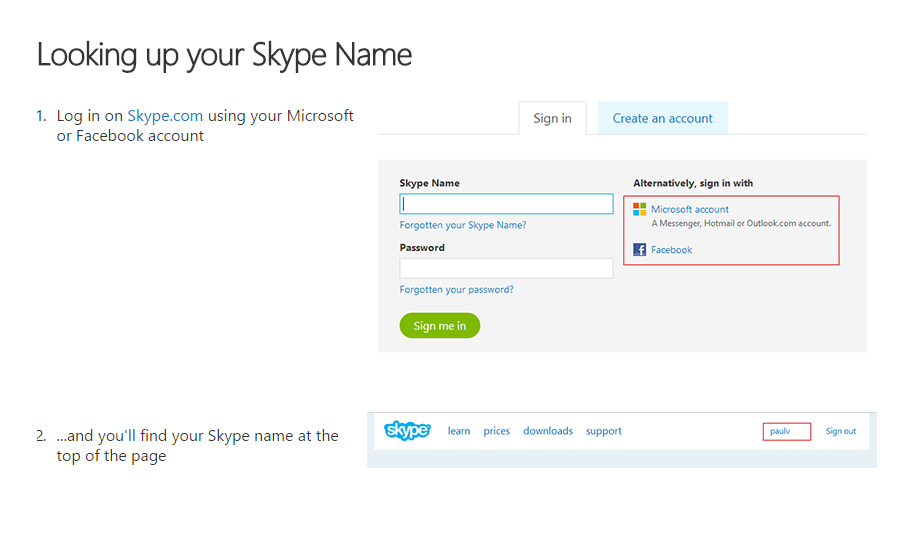
For any additional support contact at research@iocare.in or submit your issues at github: https://github.com/IOCare/SkypeButton/issues
-
This plugin has not been reviewed yet.
-
| 1.0.1 |
First version of SkypeButton Oct 12, 2015 |
|---|







