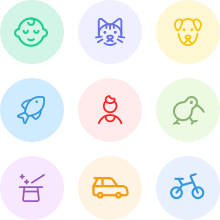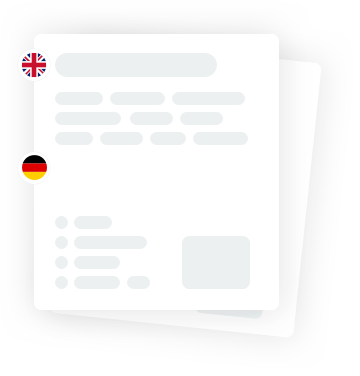Different Sites for Different Audiences
Using October CMS, you can easily manage the website content for different visitor types and languages, for example, information for teachers versus information for students. This includes changing the entire website appearance based on the visitor.
Multiple Languages
Manage and display content in different languages depending on the website URL or a language selected by a visitor.
- Display blog posts in English, French, German or any other language suitable for the visitor.
- Display product descriptions in multiple languages.
- Adjust all website content or specific pages to a multilingual format, making sure all content is relevant to your visitor.
- Index your website in multiple languages on main search engines (Google, Bing and others)
Audience-specific Content
It's possible to display completely different content for different visitors.
- Display specific blog posts to specific users. For example: display exclusive content about dogs on the dog variant of the website and about cats on the cat variant. The website variants can have different URLs or be selectable with a dropdown.
- Display different products for different audiences. For example, display products for kids and parents.
Content Variations
Depending on the URL or selected language, October CMS can display or hide specific content. For example:
- Congratulate your American audience with a blog post on 4th of July. Don't show that same post for other languages, or any other audiences.
- Hide or display products depending on the visitor location.
Audience-specific Website Appearance
Change your website look at feel depending on the URL or a variant selected by a visitor.
- Display different website themes for children and adult audiences.
- Show different themes for business and individual customers.
- Customize the website appearance for teachers and students.