Introducing Media Manager
Posted in Announcements on Apr 24, 2015
OctoberCMS just got a fully-functional file manager. It's called Media Manager. It is a part of the CMS and built into the system by default. Media Manager has multiple features that not only allow you to manage the website files on the server's disk, but also include the CDN support (Amazon S3 and Rackspace CDN), image resizing and cropping, automatic and configurable support for video and audio contents.
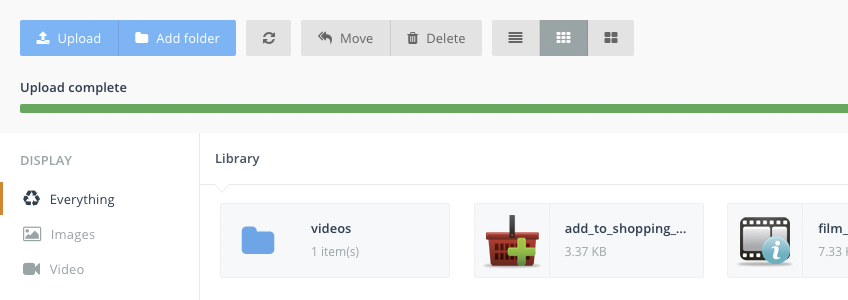
We've recorded a demo video that shows Media Manager in action and explains how you can configure the video player. Watch the demo.
Please take a look at the documentation, it explains how to configure S3 and Rackspace access. Note, that you should install the Drivers plugin if you're going to work with S3 or Rackspace. All the details are in the documentation.
Note for the existing installations
You will need to update .htaccess file to allow public access files to storage/temp/public directory. That's not required for new installations.
Find this line in .htaccess file:
RewriteRule ^storage/temp/.* index.php [L,NC]and add "protected" to that line. The result should look like this:
RewriteRule ^storage/temp/protected/.* index.php [L,NC]Thanks for using OctoberCMS!