This plugin adds integration with HyperComments service.
Available components:
- Comments widget - displays HyperComments widget.
- Mini-widgets - displays recent comments and most commented pages.
Available languages:
- English
- Русский
Quickstart guide:
- Add the plugin to a project on the octobercms.com website and update your installation.
- After installation has finished a new component will appear in under Octobers 'CMS > Components' tab. You have the option to add this to only one page, or add it to a layout making it appear on all pages that use the layout. Whichever you chose the instructions are the same.
- Open the your selected page/layout, and add the component to it.
- Add component code anywhere on the page/layout.
- That's it. You now have a working HyperComments on your page. It has no outside dependencies, so you don't have to worry about anything else.
Components:
"Comments widget"
Code:
{% component 'hcStream' %}
Options
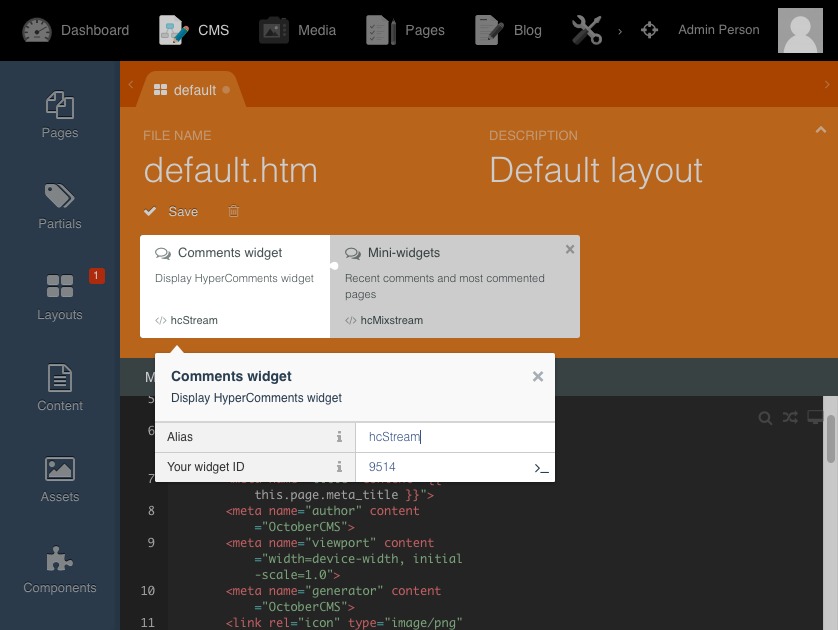
- Your widget ID: You can get your widget code when you are registering in HyperComments or you can take it in the admin panel "Settings"-"Main"
Result
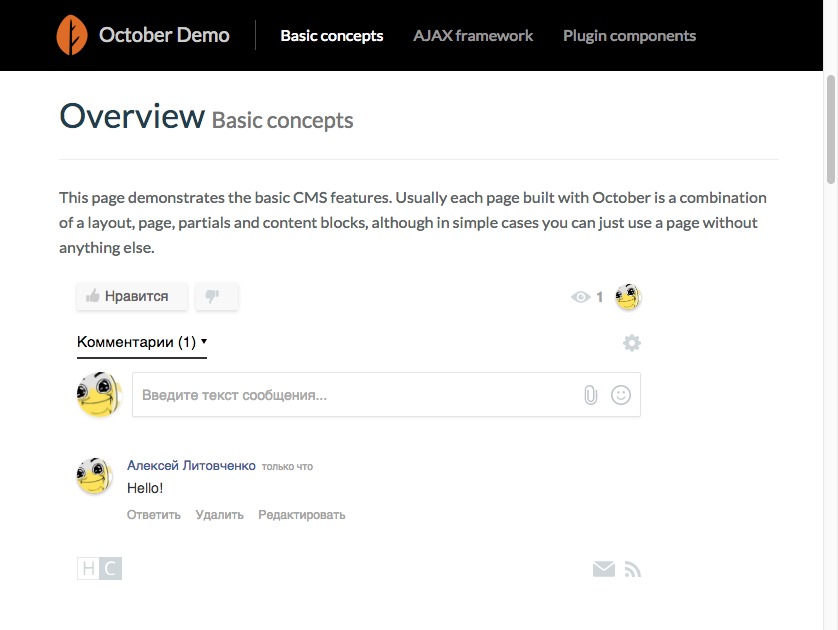
"Mini-widgets"
Code:
{% component 'hcMixstream' %}
Options
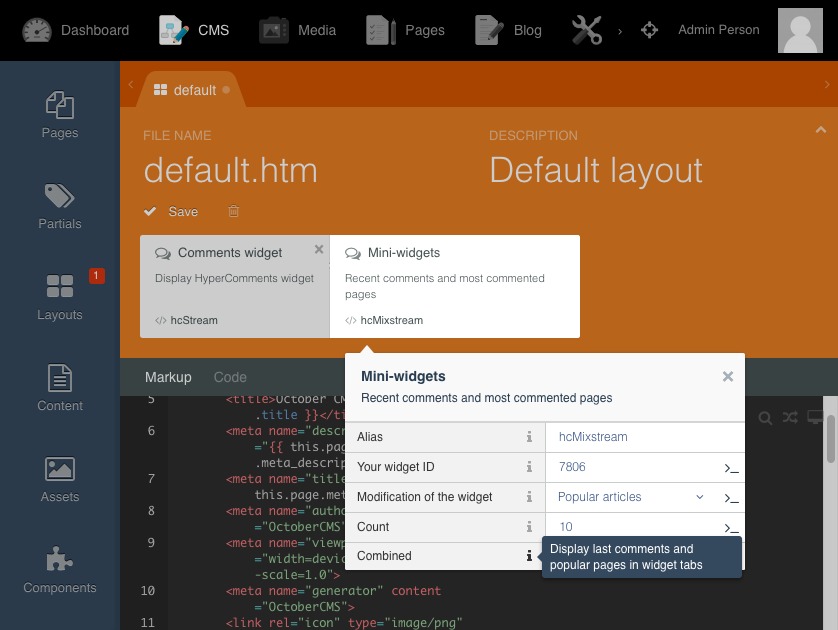
- Your widget ID: You can get your widget code when you are registering in HyperComments or you can take it in the admin panel "Settings"-"Main"
- Modification of the widget: Allows to set modification of the widget "Recent comments" - widget of last comments, "Popular articles" - widget of popular articles
- Count: Allows to set the number of comments or articles to be displayed in the widget (1-100)
- Combined: Display last comments and popular pages in widget tabs
Result
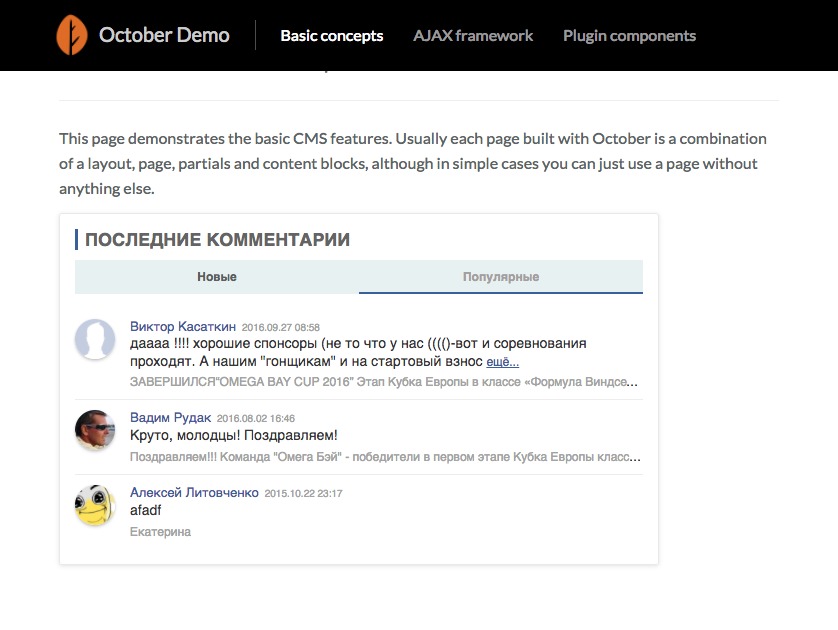
-

Mohamed Behiry
Found the plugin useful on 25 Dec, 2017
Hello, Thanks for this good plugin. How can I get the registration ID?
-

Alexey Litovchenko author
Replied on 25 Dec, 2017
Hi and thank you for positive feedback! What you need to do in order to find your registration ID:
- Sign up at HyperComments service
- Follow the instructions on the screenshot:
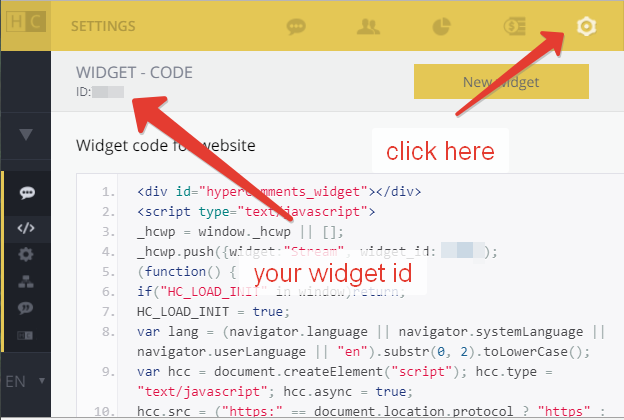
-
| 1.1.1 |
Fixed bug when plugin was not working on a live site Jun 01, 2017 |
|---|---|
| 1.0.1 |
First HyperComments version Feb 03, 2017 |






